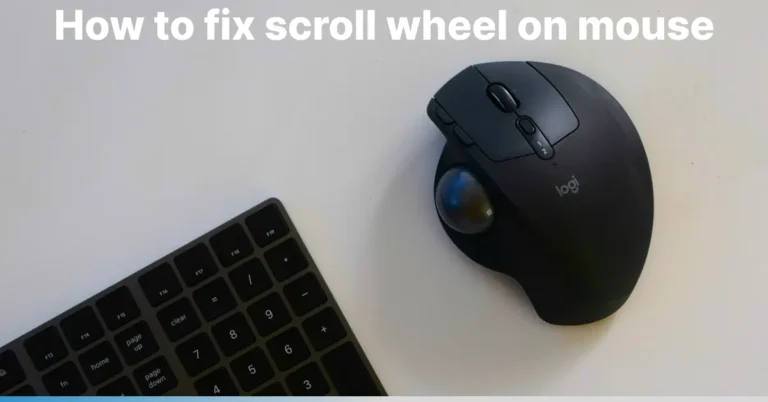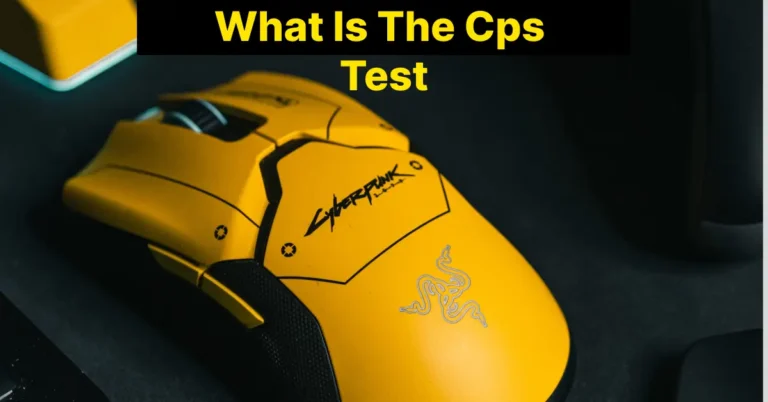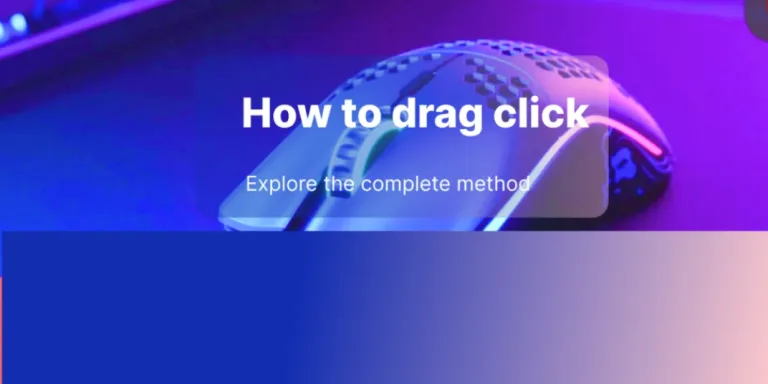What is Mouse Acceleration Complete Guide 2024
What is Mouse Acceleration: Gamers know very well about Mouse Acceleration because they have practiced a lot of this feature. Because mouse acceleration depends on how fast your mouse moves further, the mouse cursor will move on the screen. And for gaming mice, it is not a big deal; they can do this easily, and it is standard for professional gaming mice. Some experienced gamers like to turn on mouse acceleration. Furthermore, Mouse Acceleration has been found in every type of mouse, and it is the speed translation defines the mouse acceleration of the cursor on the screen.
Is Using Mouse Acceleration Bad?
Moreover, on the other hand, some gamers do not want to turn mouse acceleration turn off because they do not think mouse acceleration is a necessary thing to do. So we do not say mouse acceleration is good or bad. Every person has their own opinion. Some gamers thought mouse acceleration was good for their gaming environment, so they wanted to turn it on. It also depends on having good muscles also. Especially for those gamers who are shooting game lovers and do this practice many hours to make their shooting experience better. We want to add one tip about good mouse performance: a clean mouse is long-lasting and performs better in gaming. Read this review: How to Clean a Gaming Mouse.
Why do you want to Disable Mouse Acceleration?
As we discussed before, What is Mouse Acceleration? So we do not consider it suitable for every gamer because all gamers have priorities and aims. If you want to disable Mouse Acceleration, then follow these steps. In the easy and simple steps, you can disable Mouse Acceleration.
Turn Off Mouse Acceleration in Windows 7 & 8
Are you using windows 7 or 8? Then go to the menu bar and type the mouse setting. Here you will see the mic icon, and you will see the mouse properties option. Here uncheck the enhanced pointer precision and click on ok. The setting will be saved and applied.
Turn Off Mouse Acceleration on Mac
In Mac, click on the application, type in the search bar, and search the mouse. In the mouse setting, you will see the option Mouse Acceleration off and on; check on the off and apply it. Restart your setting and recheck this; it will work fine.
Mouse Acceleration in Gaming
If you want to turn off Mouse Acceleration in your gaming, then simple steps follow it.
If you face issues in your gaming setting, google the setting method according to your game.
Final Words
We discuss this in detail. What is mouse acceleration? And we also discussed whether it is good or not. Moreover, every feature is for use. That’s why practice all of them and share your experience. Please do not rely on precipitation because everyone has likes and dislikes. Whether you are a gamer or a regular user, use it and share your experience in the comment section.