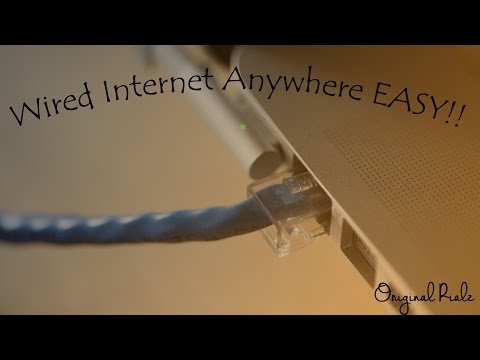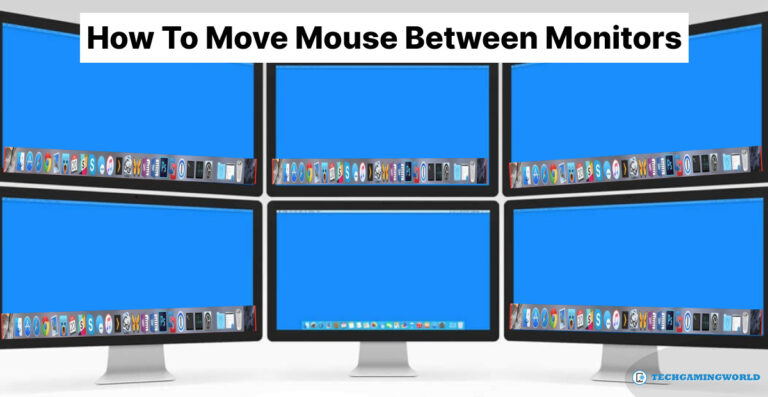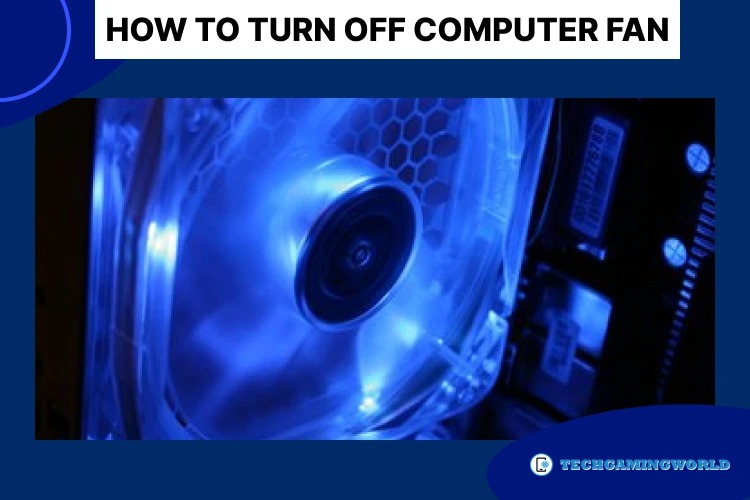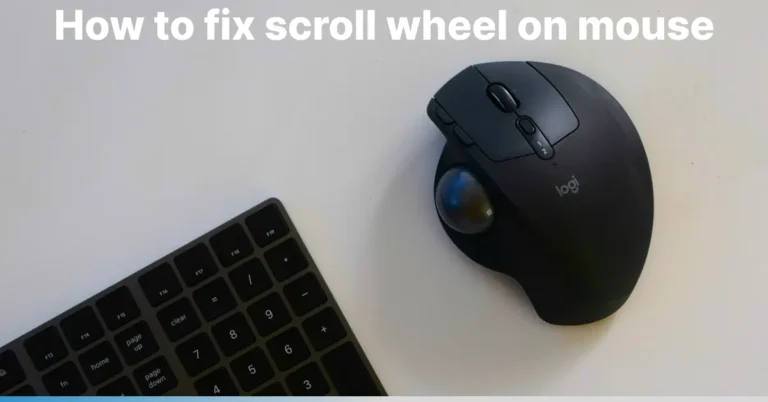How to Get Wired Internet in Another Room of the House? Is this worth Ultimate Guide 2024
Do you want to know How to Get Wired Internet in Another Room of the House? If yes, then you are on the right page. Having a reliable and high-speed wired internet connection in every room of your house is crucial for seamless online activities. If your router is located far from a particular room, extending the wired internet connection can be challenging. In this comprehensive guide, we will explore effective methods to bring wired internet to another room of your house. Whether you require a stable connection for gaming, streaming, or working, these solutions will help you establish a wired connection without compromising on speed or reliability.
How to Get Wired Internet in Another Room of the House?
Ethernet Cable Extension
Here is how to run ethernet cable through house? The most straightforward and reliable method to running ethernet cable through house. This method involves running a cable from the router to the desired room. Here’s how you can do it:

A : Plan the route: Determine the path the cable will follow, considering obstacles and distance. You may need to drill holes or use cable clips to secure the cable along walls or baseboards.
B. Measure and cut the cable: Measure the required length, leaving some extra for flexibility, and cut the Ethernet cable accordingly.
C. Connect the cable: Plug one end of the cable into an available LAN port on the router and the other end into a LAN port on the device in the target room (e.g., computer, gaming console, or a secondary router acting as an access point).
D. Test the connection: Ensure the wired connection is functioning properly by checking the internet connectivity in the target room.
Powerline Adapters
If running an Ethernet cable is not feasible or aesthetically pleasing, powerline adapters offer a convenient alternative. These adapters use your home’s electrical wiring to transmit the internet signal from the router to the desired room. Follow these steps to set up powerline adapters:
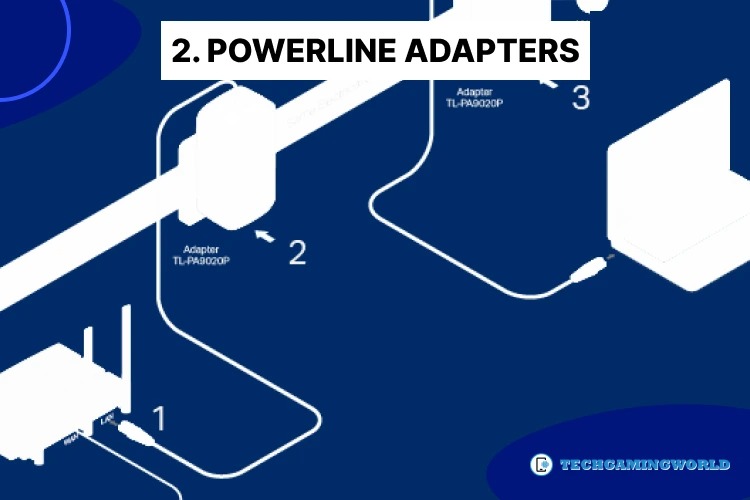
A. Choose compatible adapters: Select a powerline adapter kit that includes at least two adapters—one to connect to the router and another for the target room. Ensure the adapters are from the same brand and have the same specifications.
B. Connect the adapters: Plug one adapter into a power outlet near the router and connect it to the router using an Ethernet cable. Place the other adapter in the target room and connect it to the device using another Ethernet cable.
C. Sync the adapters: Press the sync or pair buttons on both adapters to establish a secure connection. The adapters will create a network using your home’s electrical wiring.
D. Test the connection: Verify that the wired internet connection is working correctly in the target room. If needed, reposition the adapters to optimize performance.
MoCA Adapters
If you have existing coaxial cable wiring in your house, MoCA (Multimedia over Coax Alliance) adapters provide an excellent solution for extending wired internet to another room. MoCA adapters utilize coaxial cables to transmit the internet signal, ensuring high-speed connectivity. Here’s how to set up MoCA adapters:

A. Check compatibility: Ensure your router and devices support MoCA technology. Purchase MoCA adapters that match your network’s specifications.
B. Connect the adapters: Connect one MoCA adapter to a coaxial outlet near the router and connect it to the router using an Ethernet cable. Place another MoCA adapter in the target room and connect it to the device using another Ethernet cable.
C. Configure the adapters: Follow the manufacturer’s instructions to configure the MoCA adapters. This typically involves accessing the adapter’s settings through a web browser and setting up a secure network.
D. Test the connection: Verify that the wired internet connection is functioning properly in the target room. Adjust the placement of the adapters if necessary for optimal performance.
FAQs : (Frequently Asked Questions)

Conclusion
Bringing wired internet to another room in your house is essential for a reliable and high-speed connection. Whether you opt for an Ethernet cable extension, powerline adapters, or MoCA adapters, these methods offer practical solutions to achieve your goal. Evaluate your requirements, consider the available infrastructure in your home, and choose the method that best suits your needs. By following the steps outlined in this comprehensive guide, you can establish a seamless wired internet connection in any room of your house, ensuring an uninterrupted online experience. So we hope you have now understood How to Get Wired Internet in Another Room of the House?. If you have more questions then tell us in the comment section.

About Author
I am EDIE MILES, the founder of TechGamingWorld, a blog. in which is an online gaming community dedicated to providing the latest news and reviews about the world of online games, including PC and console games. Read More