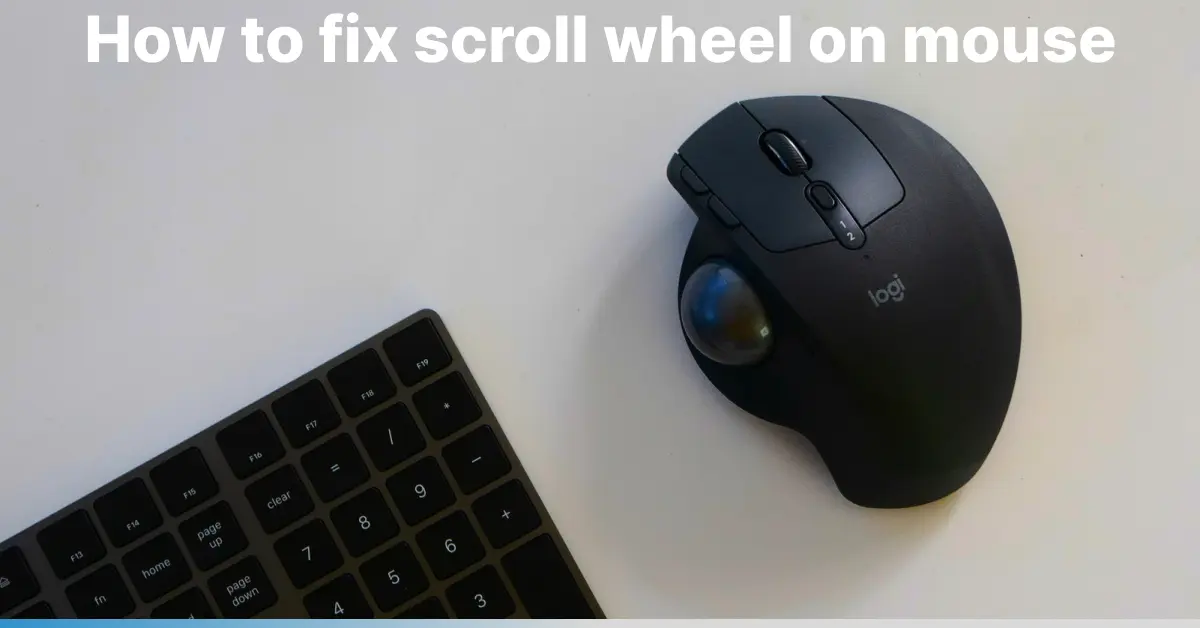How to Fix Scroll Wheel on Mouse When Mouse Scroll is not Working Ultimate Guide |2024|
Are you worried about the mouse wheel scrolling problem and thinking of throwing it in the trash but waiting a while and cooling down? It is a normal thing that suddenly happens unexpectedly. How to Fix Scroll Wheel on Mouse Let’s try some troubleshooting tips; hopefully, it will work again. However, some technical issues have appeared. Today we discuss all these solutions.
When you are facing the How to Fix Scroll Wheel on Mouse issue, two major reasons cause it; the first problem is dust and grit collecting on the mouse wheel, which causes the mechanical issue. And the second problem is the battery charging issue if you have a wireless mouse. Moreover, these problems are not the cause of mouse wheel fix issues; sometimes, system settings, corrupt files, and some operating systems need to be supported. These steps can apply to all systems like macOS and Windows 10. If you want first to clean your computer mouse, read the guide How to Clean a Computer Mouse .
How to Fix Scroll Wheel on Mouse for Operating System User’s
Try to Restore the Mouse Connection
Before trying another thing, try to unplug the mouse from the USB port and connect it again or restore the mouse connection. When you do this, the mouse drivers will be restored, and your issue will be resolved. And the other option is to try the other USB port if you have a wireless mouse and check the connection twice to see whether it is correct.
Swapping the Mouse Batteries
In the wireless mouse, low battery is the common issue, and do not take the stress from this mouse behavior. Just swap the mouse batteries and try to solve this problem. With the battery issue, mouse behavior is abnormal.
Change Mouse Wheel Setting
Are you facing a virus issue in your Windows? Go to your Windows settings, click on the mouse properties, and change the setting. To access this setting, type the C panel and choose Hardware, Sound, and Mouse. Now in the mouse tab, click on the wheel tab with this action mouse, alerting the number of lines, and then scroll with the mouse. After making all the changes click on the apply and ok, and now all your changes are done.
Reset the Mouse Drivers
If you feel the mouse setting is not working in your case, then go for the reset mouse drivers. Then our recommendation is to download the drivers again and install them. And please note that only download the drivers from the manufacturer’s website and always download the latest version.
Corrupt Window System Files
If you have corrupt window system files, it can affect your mouse wheel performance. So clean your window from these corrupt files and repair all the issues. And make sure you make a backup to protect all your important files.
Pro Tip 🫡 For choosing the best gaming mouse review our Guide Best Drag Clicking Mouse
Look over the Touchpad
Moreover, there is another common problem while the mouse wheel problem is your computer touchpad issue. Please turn off your computer and open it again to check whether the trick is working.
Non-Window Users
If you are a Non-Window user, we suggest you reinstall your software and install one that your mouse supports. Remember to go for the authority manufacturer’s website and not use any local website.
Clean the Mouse
Dust and grit also affect your mouse, working first to clean your mouse properly. After deep cleaning, your problem will be resolved. Cheer up and make a fast click on your mouse. Also, if you want to know about fast clicking, go for the best recommendation: How Fast Can I Click My Mouse.
Hardware Problem
After applying all these tips to your mouse, are you still facing a mouse wheel fixing problem? Then we suggest you go to the manufacturers and communicate if you have the warranty, then they replace it. However, it is more costly to repair the mouse than buy a new one.
FAQS of How to Fix Scroll Wheel on Mouse
Why is my scroll wheel stiff?
The scroll wheel is stiff because it collects dust and diff on your mouse wheel. Apply all the given tips to solve your issue. You may also like How to Increase CPS?
How do you fix a sticky mouse wheel?
Use the cotton swab, dip it in the alcohol, and run the swab around to your mouse wheel. With this tip, you can clean your sticky mouse wheel and leave it for two or three minutes to dry.
We know how important a mouse is for every person, especially gamers who are very sensitive about their mouse because they play PVP games also, read our suggestion about Best Minecraft Mouse. And choose the best reasonable mouse for you.