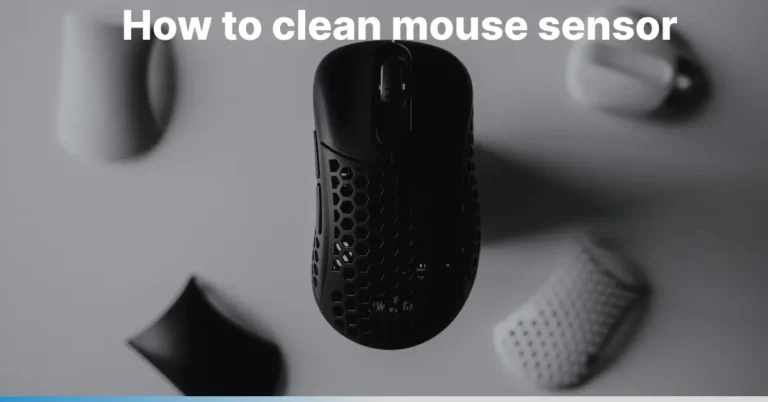The 7 Important Things for How to Choose a Gaming Mouse |2024|
Choosing a gaming mouse is easy for anyone, but here we want to clarify one thing. Do not think a mouse is a clicking device on your pc; it plays an important role in performing different tasks. And choosing the right and perfect gaming mouse is an art; moreover, different gaming mouse required for different types of games. It also depends on the DPI setting, mouse size, weight, and hand grip. So before deciding, do your homework about How to Choose a Gaming Mouse.
However, it is an extinction connected with your hands or keyboards, and you will work easily when you choose the comfortable Mouse. Also, gamers’ needs are very high because they want to play the game regularly. So a gaming mouse is very different as compared to a regular mouse. How to Choose a Gaming Mouse then consider mouse software is customized and can support high CPI and DPI.
Moreover, a gaming mouse is useful with their sensors and fast movement compared to the simple Mouse. Unique and illustrated features can show the difference between gaming and regular mice. The 7 important things we will explain for How to Choose a Gaming Mouse.
Choosing a gaming mouse is the most important thing for which purpose you want to buy a mouse. Because every Mouse has unique features for different purposes, we know RTS and MMO gamers need additional buttons to perform different tasks like alternative functions and macros. If we look for FPS games, they require more accuracy and quick tracking.
Sensor Types
It depends on your personal needs which sensor is perfect for your gaming needs. Gaming mice are designed with laser and optical sensors, and the best pro optical Mouse is the best sensor because it provides more accuracy for your gaming experience.

Wired Mouse or Wireless Mouse
In the past, there were differences between Wired Mouse and Wireless Mouse. Because the wireless Mouse is slow in their performance compared to the wired Mouse. But now technology is advanced, and they have improved the quality of wireless Mouse, and they are performing very accurately, and the major difference between the both Mouse is price. Wireless Mouse is expensive as compared to wired Mouse.

DPI and CPI
Dpi stands for (DOTS PER INCH), and it is the pixel rate that moves on your screen with per inch movement. And your screen size depends on the appropriate DPI. Furthermore, CPI (COUNTS PER INCH) is the physical resolution on your mouse sensor. And it performs like sampling per inch. And both CPI and DPI depend on your mouse sensitivity. For knowing detailed review, What is CPS Test

Weight

A gaming mouse’s weight is important because it shows your gaming style. It depends on your game-playing style; if you flick your Mouse during playing games, then your mouse weight is a matter of your reaction.
Grip Style

If you have a long hand, it depends on your grip style and which Mouse suits you. Because some gamers use a fingertip, claw grip, or palm grip to make their gaming experience. Read this review article How to Hold a Mouse for Gaming. And you will learn about these grips and decide which is the batter for you.
Customization and Light

Choose the Mouse that has accurate customization and light. Because this type of Mouse gives you comfort and a good experience, choose a mouse that you can customize to your needs.
Consider 4 things for How to Choose a Gaming Mouse.
Right Handed The right-handed Mouse is designed to be very reflective and is the major difference for gamers. Because most gamers are right-handed, mouse buttons design and functions are designed according to the right-hand users. You can find all types of designs, sizes, and models for right-hand use. It is not a problem to find any mouse.
Left Handed
But for the left-handed, it is a big issue because they need help finding all types of sizes, models, and designs. But you can choose the perfect Mouse according to your hand design, which is possible because mice are available in the universe, and some fit you. you can check Best Gaming Mouse For Left Handers.
What games do you like to play?
Now we will discuss the most important factor, which depends on your needs; what game do you like to play? A mouse can be suitable for all tasks, but the gaming mouse is designed for different games and actions. And if you like to play different battlefield games, then you can choose according to this. Now we discuss these different games.
Shooters

For shooter games, mouse selection must consider mouse weight, buttons, and size. Select shooter mouse under 100 grams for large and quick movements.
MOBAS
MOBAS stands for (MULTIPLAYER ONLINE BATTLE ARENA) games, and these games, DOTA 2 and League of legends, are very popular these days. For this purpose, a large number of buttons are required. 6 buttons are required to kill your opponents in the game. This info is suited for you. What is a butterfly Clicking.
MMO
MMO stands for ( MASSIVELY MULTIPLAYER ONLINE) games, and the most popular games are World of Warcraft and Elder Scrolls. And for online games, you need arsenal magic or skills under the buttons. And for MMO games, you need 6 to 14 buttons that you can customize according to your needs.
What is your hand size?
This is a critical decision in choosing the Mouse with your hand size. Because if you have small hands and buy a big mouse, it will not be comfortable for you. The Mouse is designed for every size of the hand, and you can choose the right Mouse with their size and weight. Also, check Best Gaming Mouse For Small Hands / Best Gaming Mouse For Big Hands and choose the best budget mouse according to your needs.
What can additional functions consider?
We discuss here How to choose a gaming mouse and the additional functions that are most important that explain to you the more effective actions.
RGB
RGB Mouse can impact a good impression on your desk. If you want to connect these changes to your desk, choose an RGB mouse.
Modularity
With the price of 3d printers, there is new and amazing development with Modularity mice. And in the Modularity mouse, many things are replaced and refitted. So you can switch to the buttons with the configuration to promote your grip and playing style.
Buttons
For games clicking 2 thumb buttons and two rows of macros are not enough for clicking. The additional buttons and functionality make the Mouse more suitable for particular game genres. The Mouse has more buttons, functions, and Doubleshot functionality for double-tap shooter games. Also, you will find the added scroll wheels for driving vehicles in games.

Conclusion
We are happy you are here to read a review about How to Choose a Gaming Mouse. And we hope you find all the things in this review and get the answers to your questions. Because we write it with a couple of years of experience, our experts are here to answer your query.
Make the right decision to choose the best gaming mouse and perform the extraordinary in your games. Follow all the rules and things we explain in this review article, and thank us later. 😊 😊 😊