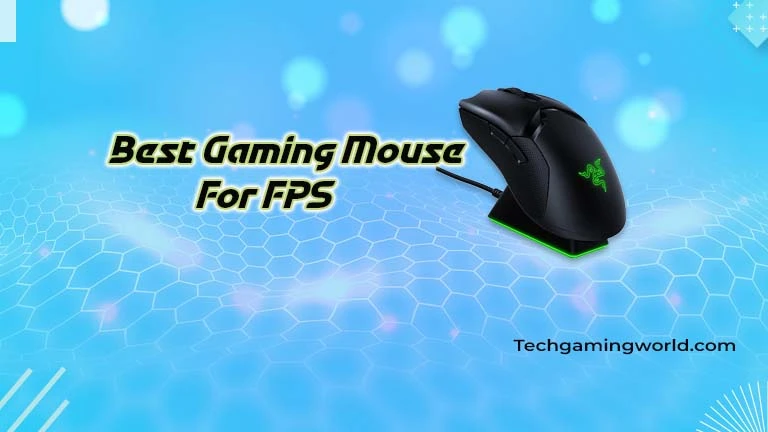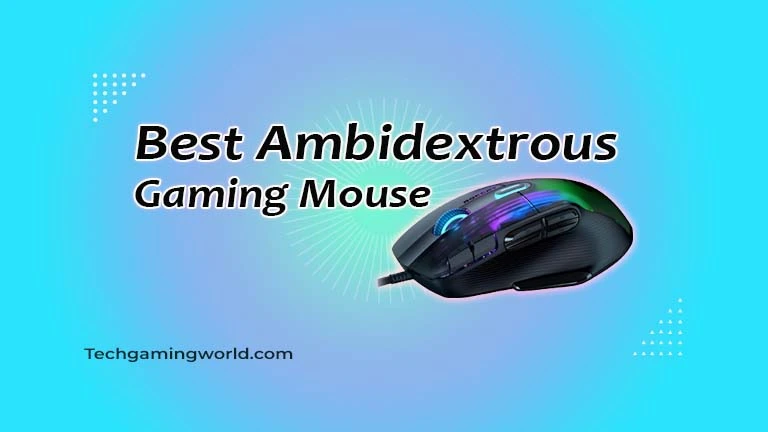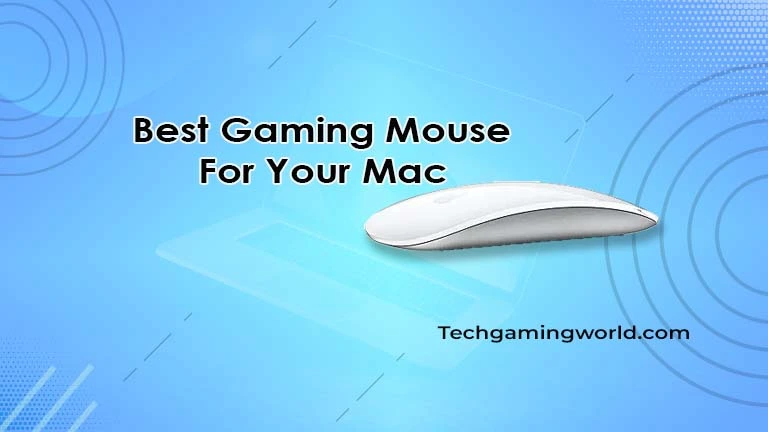Finding The 6 Best Gaming Mouse For Big Hands 2024
Having big hands can be an advantage in gaming, but it also means you need a gaming mouse that fits comfortably. A gaming mouse can make all the difference, offering accuracy and control in the virtual battlefield. If you have ever felt like regular-sized mice are just too small for your hands, worry not. In this guide, we will help you guide the Best gaming mouse for big hands 2023 to find the perfect fit for your hands.
Top 3 Picks
EDITOR’S CHOICE

Razer DeathAdder V3 Pro Gaming Mouse
PREMIUM PICK

UtechSmart VENUS Pro Wireless Gaming Mouse
BUDGET PICK

Redragon M908 Impact RGB LED MMO
6 Best Mouse For Large Hands
In this article, we will cover the six best gaming mice that complement your gaming style and those mighty hands of yours.
1: Redragon M908 Impact RGB LED MMO
It is packed with features typically in more expensive mice, such as 20 programmable buttons, adjustable weight, colorful RGB lighting, and even five memory settings. It is all for under $50.Even though it’s budget-friendly, this mouse is built to last with a durable cord, gold-plated USB connector, and smooth Teflon pads. Many gamers with big hands love its large size and comfortable, ergonomic design.
The Redragon M908 gaming mouse is a must-have for passionate gamers. It offers excellent comfort and accuracy, perfect for desktop and laptop gaming. With its aggressive design, you will be impressed by the precise control it provides.

This mouse features 8 and 12 side buttons that you can customize for MMO games. It’s built to last, with smooth feet for gaming control and a durable braided cable. Plus, it is easy to connect with a gold-plated USB connector.
2: Razer DeathAdder V3 Pro Gaming Mouse
Its adaptable design makes it a smooth transition, and its comfy features and spacious size make it my top pick for the most comfortable gaming mouse for big hands.
The razer mouse for big hands is all about comfort, especially for those with big hands or long fingers. It is designed with them in mind. This mouse has five buttons you can program to your liking, and they are in the usual easy-to-reach spots.

What’s more, it smoothly glides on different surfaces. It is super lightweight at just 63g, and it responds quickly, so you stay connected with your game effortlessly.
3:Razer Viper V2 Pro HyperSpeed Wireless Gaming Mouse
The Logitech G502 Hero is packed with 11 programmable buttons, freeing up your other hand and allowing you to assign various commands to your mouse. You can save up to five different profiles, making it easy to switch to a button setup that’s perfect for specific game genres like RTS or FPS.
The Hero 25K sensor in the Logitech G502 Hero is a strong contender for one of the best sensors found in a gaming mouse, and it comes at a price similar to budget mice. It offers a wide range of DPI settings, ranging from 100 to 25600, which might be more than most gamers need, but it’s there for those who do. Whether you’re a casual gamer or a competitive one, the Logitech G502 Hero fits right in and feels just right.
Related. Best Butterfly Clicking Mouse.
The G502 Hero boasts a large frame with 11 customizable buttons and adjustable features, allowing you to tailor it to your liking. Plus, it has a high-performing sensor and controls that are both satisfying.

4: Razer Viper V2 Pro HyperSpeed Wireless Gaming Mouse
Weighing in at a mere 58 grams, the Razer Viper V2 Pro HyperSpeed Wireless Gaming Mouse is even lighter than its smaller counterpart, the Razer Viper Mini, despite its larger size. Thanks to its wireless connection and smooth PTFE feet, this mouse effortlessly glides across the mousepad without being held back by earthly things like cables.
With its lightweight design, you don’t have to worry about handling a heavy mouse. It’s wireless and has an excellent optical sensor that quickly registers rapid movements, minimizing friction.
5: CORSAIR IRONCLAW RGB – FPS and MOBA Gaming Mouse
The Corsair Ironclaw doesn’t just stop at comfort; it’s also loaded with functionality. It boasts 11 programmable buttons smartly placed for easy access, making it a valuable asset for MOBAs and MMOs. When you switch to an FPS game, you’ll notice its PixArt sensor and Corsair’s Slipstream wireless technology shine, delivering exceptional tracking and responsiveness with less than 1 ms latency. It’s versatile for various gaming experiences.
The Corsair Ironclaw is purpose-built for gamers who prefer the palm grip style, featuring large and well-placed buttons. Its bulkier design is perfect for those with more extensive hands, ensuring a comfortable gaming experience.
6: UtechSmart VENUS Pro Wireless Gaming Mouse
If you are a regular MMO player, you understand the need to stay agile, avoiding boss mechanics while fulfilling your in-game role. Typically, this puts the burden of both movement and using abilities on your keyboard hand. However, the UtechSmart Venus Pro Wireless Gaming Mouse will change that by splitting the tasks between your hands.
When you look at the UtechSmart Venus Pro, you won’t just find three or four extra buttons; you’ll discover 16 controls, with 12 neatly lined up along the side. And here’s the best part: they are all programmable, allowing you to create a wide array of special macros through UtechSmart’s software. Moreover, these buttons are large, prominent, and provide satisfying feedback, making it easy to differentiate and press each one.
The UtechSmart Venus Pro lets you fine-tune your experience by customizing the DPI and polling rate, allowing for settings as high as 16000 DPI and a 1000Hz polling rate. This precision is precious in MMOs. If you are playing games from other genres more casually, you won’t notice any issues with latency. However, to minimize latency further, you can switch to the wired mode for an even more responsive experience.
Buying Guide: Choosing the Best Gaming Mouse for Big Hands
Size Matters
Look for a mouse designed with larger hands in mind. It should have a comfortable shape and a size that fits your hand well.
Grip Style
Consider your grip style. If you use a palm grip, opt for a mouse with a rounded shape. If you prefer a different grip style, ensure the mouse accommodates it.
Number of Buttons
Think about the number of buttons you need. Some games benefit from more controls for quick actions, while others require fewer.
Customization
Check for customization options. Programmable buttons and adjustable settings can help tailor the mouse to your specific gaming needs.
Weight
Pay attention to the importance of the mouse. A lighter mouse can be more comfortable for extended gaming sessions.
Sensors
Look for a mouse with a high-quality sensor for precise tracking. Consider the DPI range for various gaming scenarios.
Wired or Wireless
Decide whether you want a wired or wireless mouse. Wired mice are often more responsive, while wireless mice offer greater freedom of movement.
Latency
Consider latency, especially if you play fast-paced games. Lower latency provides quicker response times.
Battery Life
If you choose a wireless mouse, check the battery life. A longer battery life means fewer interruptions for recharging.
Budget: Determine your budget. Gaming mice are available at various prices, so find one that suits your budget without compromising on essential features.
Final Words
Gaming with big hands doesn’t have to be a challenge. The right gaming mouse can turn your gaming sessions, offering comfort, precision, and control. We have explored six worlds of gaming mice, each with unique features and advantages. Now, equipped with the knowledge in this guide, you are ready to choose the gaming mouse that best suits your gaming style and your generously sized hands. So, go ahead, select your ideal companion, and dive into the gaming world with confidence. Your big hands deserve nothing less than the best.
Faqs Of Best Gaming Mouse For Big Hands

About Author
I am EDIE MILES, the founder of TechGamingWorld, a blog. in which is an online gaming community dedicated to providing the latest news and reviews about the world of online games, including PC and console games. Read More