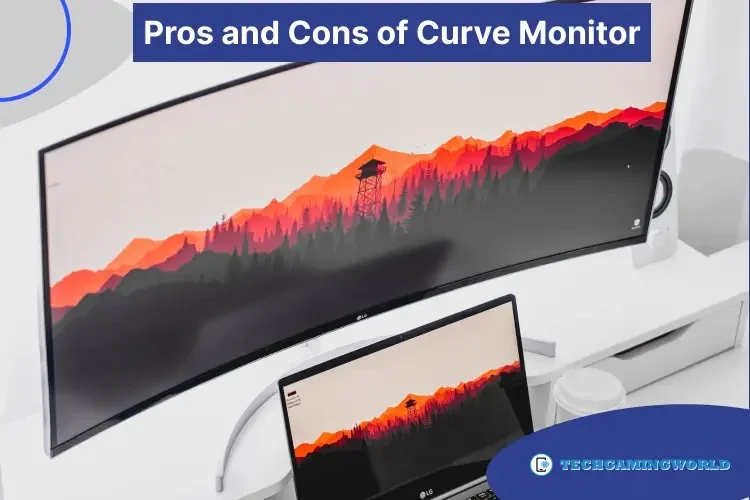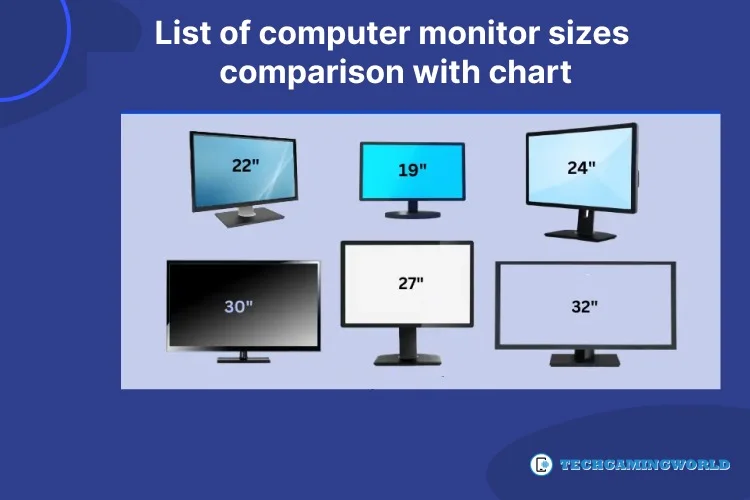Dead Pixel VS Stuck Pixel: How to Fix it Best Guide 2024
Dead Pixel VS Stuck Pixel means a black spot appears on your screen that is very annoying for every computer user. It is irritating to face this problem when playing games and watching Netflix. So immediately try to find the solution before you know the difference between Dead Pixel VS Stuck Pixel.
Sometimes it appears only in the corner of the screen when you notice this change; you do not want to see it more. So you need to find a repair solution or replace it, but on the other hand, we can say that it is the cause of monitor failure.
Fixing this problem yourself is complex, and maybe you cannot correct it, but you can learn how to fix dead pixels. But we will discuss different methods for solving the problem like TV, Mobile or monitor with different sizes, etc.
Dead Pixel VS Stuck Pixel
| Dead Pixels | Stuck Pixels |
|---|---|
| Definition: Pixels do not work correctly and show a display with a black spot | Definition: Pixels color is a freeze on one color and does not change pixels |
| Cause: Physical issues/ Manufacturing effects on the screen | Cause: Physical problems/ Manufacturing effects on the screen |
| Occurrence: Acur in a small number of cluster | Occurrence: Acur in a small number of cluster |
| Visibility: More visible, like black or different colors on the display | Visibility: Less visible, like black or other colors on the display |
| Fixability: Can not fixable | Fixability: Some tools can fix it, but not sure |
| Impact or image quality: If it appears in prominent areas, it can damage image quality | Impact or image quality: If it appears in less prominent areas, it can damage image quality |
| Warranty: Some manufacturers can allow you to replace it with large amounts of pixels. | Warranty: Some manufacturers can allow you to replace it with large amounts of pixels. |
What are Dead Pixels?
Dead pixels mean a black color spot that appears on your monitor screen, and you are unable to change the colors. You cannot fix it no matter what color or display you use. In simple words, dead pixels mean your screen is full cover with black or white light. And you cannot apply any color scheme or wallpaper on your screen.
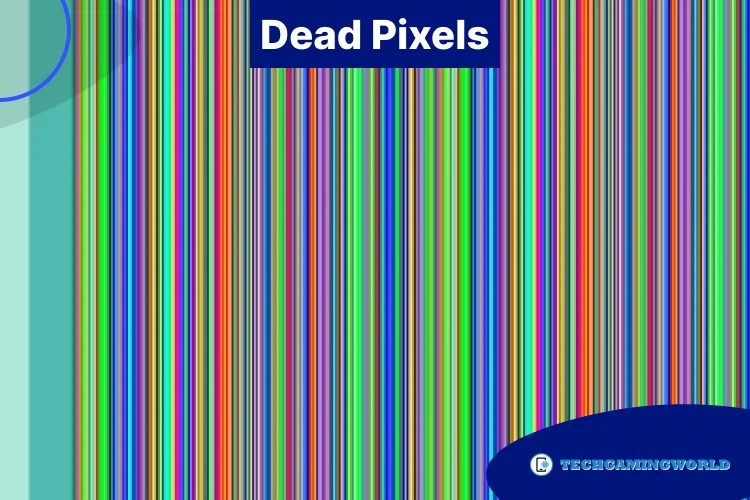
It could be a manufacturer defect or physical damage to the monitor display. From our experience, dead pixels are commonly found in OLED, LED, LSD, and TV. Some tools can fix stuck pixels, but dead pixels cannot be fixed. you can also read How to Measure Monitor Size.
What are Stuck Pixels?
Stuck pixels mean it shows the wrong colors with an insufficient brightness level. Stuck pixels colors include red, green, or blue. But sometimes, it appears on your screen in the shape of groups. The critical thing in stuck pixels is that you can fix them using tips and tools. You will find many things to fix it.
Related: 12+ Helpful Curved Monitors Pros And Cons 4K Monitor Curved.
How can I find dead or stuck pixels problem on the screen?
You can search it on Google and find many sites to help you. But we recommend you try the Dead Pixel Check website. It is one of the best websites to help you find dead or stuck pixels if it appears on your screen.
Go to the website and select the start button to check dead or stuck pixels on your screen. Press the space or click the left mouse to replace your test screen.
What are the cause of Dead Pixels or Stuck Pixels?
Some reasons cause Dead Pixels or Stuck Pixels that are the following:-
These are the main reason that can cause Dead Pixels or Stuck Pixels. So be careful to avoid these things.
Are Dead Pixels spread?
No, it is the wrong concept. Dead Pixels can not be spread because they can not be moved or changed. If a black color dead pixel spot appears in the corner of the screen, it can not be moved. It will fix in this place forever. If you feel dead pixels on your screen, do not worry. It can not be spread.
What can I do if I get a dead pixel during the warranty?
Suppose you have a warranty and feel the dead pixel on your screen. First, be sure it is a dead pixel; to check, go to the online website and test it. If the test is positive, then contact your manufacturer. If it appears in the various, then they should replace it. you can also read What is Response Time on a Monitor.
How to fix Dead Pixels or Stuck Pixels?
Some things you need to know if it works for your device.
To fix the dead pixel wait for the dead pixel is appear. Sometimes it takes a long period to appear; you can set the screen reminder. When a pixel seems, you will get a notification.
We suggest you use screen Fix to fix stuck pixels. It may take 10 minutes or less to fix many stuck pixels.
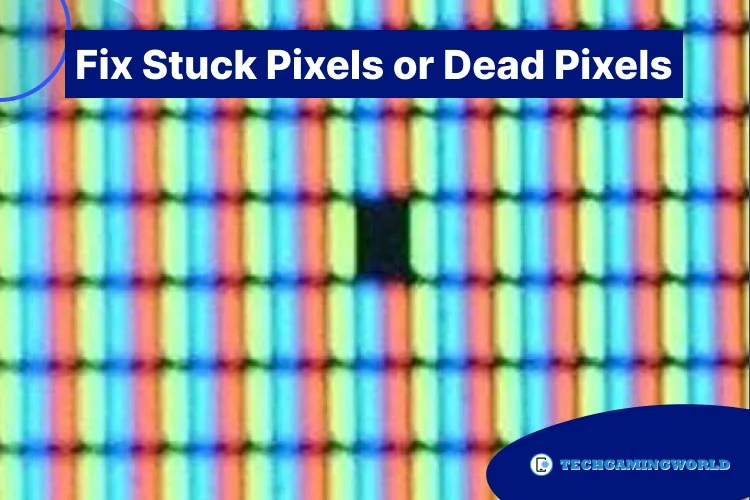
Replacing your screen is better because you can not fix dead pixels. Contact your manufacturer and tell them to replace it. First, check if you have a warranty because many companies offer to replace your screen.
If you are using Acer, LG, Dell, Samsung, or Apple devices, read their policies; they allow you to replace dead pixels screens.
FAQS Of Dead Pixels Vs Stuck Pixels
Wrap Up
In wrapping up, we can believe dead or stuck pixels commonly appear on your screen. With our experience, we try to explain the difference between Dead Pixels VS Stuck Pixels. And we learn some factors that can help you to fix it.
Dead Pixels can not be fixed without a warranty, so replacing your screen is a good decision because many demanding companies allow you to replace your monitor if you have a contract.
We are glad if our guide is helpful to you; stay tuned with us for more tech news and solutions. 💗 💗 💗

About Author
I am EDIE MILES, the founder of TechGamingWorld, a blog. in which is an online gaming community dedicated to providing the latest news and reviews about the world of online games, including PC and console games. Read More