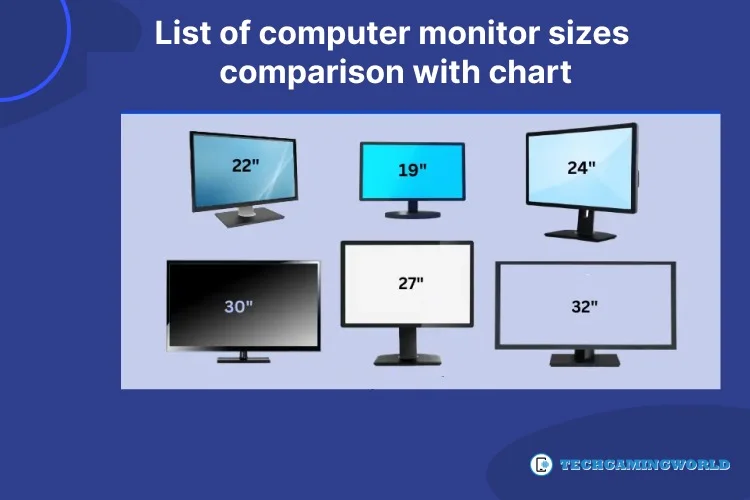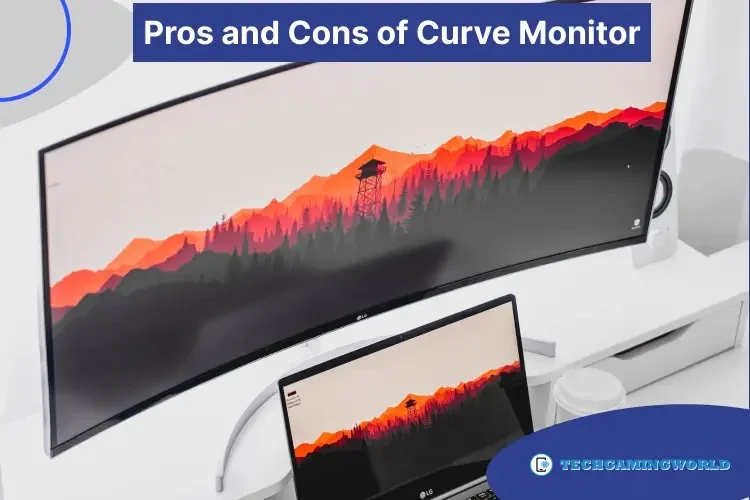24 Vs 27-inch Monitor for Gaming 2024 Which Size Is Right For You?
As we know, monitors have two main categories they are 24 vs. 27-inch Monitor. The monitor is an essential component of your computer and is portable for moving to another desk. A 27-inch monitor is expensive compared to a 24-inch monitor. But both sizes have pros and cons. 24-inch monitors have small screens, and you can quickly move web pages more frequently.

Moreover, 24-inch monitors are expensive, but they have a large screen that allows you to do your work fastly without scrolling many times. But if you choose a 27-inch monitor, first look for space on your desk; it takes up more space.
24 vs 27-inch Monitor
We use 24 vs. 27-inch Monitor monitors, and in this review, we will explain the best usage of 24-inch or 27-inch monitors. You do not need to buy an expensive 27-inch monitor if a 24-inch monitor can fulfill your needs.
4 Major Points 24 vs. 27-inch Monitor
Related: 3 Easy Steps How to Measure Monitor Size Quick Guide.
1: Dimensions of 24 vs. 27-inch Monitor
Dimension is the LCD panel size; it is not a monitor size. Primarily users need a different concept about monitor dimensions. Inches means diagonal sizes, depending on which size you want, vertical or horizontal. See the comparison in this table that is given below:-
| Monitor | Diagonal | Horizontal | Vertical |
|---|---|---|---|
| 24-inch monitor | 60.96 cm/24 in | 53.1 cm /20.9 wide | 29.9cm/11.7 in long |
| 27-inch monitor | 68.58 cm/27 in | 59.8 cm.23.5 in wide | 33.6 cm/13.26 in long |
| Dimensional Difference | 7.62 cm/3 in | 6.7 cm/2.6 in | 3.7 cm/1.4 in |
| Dimensional Difference in % | 2.5% | 12.6% | 12.3% |
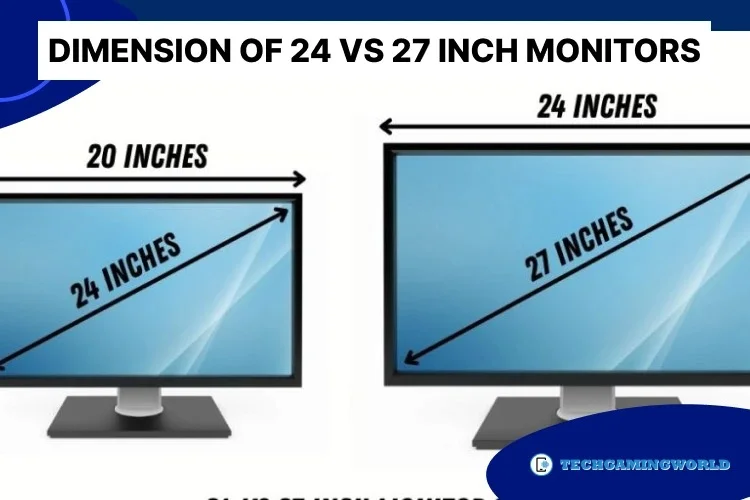
From eye to Monitor Distance 24 vs. 27-inch Monitor
It is the main thing when you are working on your monitor, then what distance suits your eyes. It depends on your comfort and monitors size choice. Read the space that is given below:-
| Size | Difference |
|---|---|
| 24 inches | 50cm – 60 cm |
| 27 inches | 60 cm – 70 cm |
| 29 inches | 70 cm – 80 cm |
| 32 inches | 80 cm – 90 cm |
Image Quality of 24 vs 27-inch Monitor
Also, you feel the apparent difference in HD image quality. 24-inch monitors have less HD image quality. If you think about it closely, you can understand. But do not worry if you want to buy a 24-inch monitor; it also has good image quality.

Easy Installation 24 vs 27-inch Monitor
24-inch monitors are recommended for easy installation. It is more significant on screen because 27-inch monitors must go in-depth for view.
So on these two pieces of documentation, we collect data for both comparisons; you can read it below:-
Difference Between 24 vs 27-inch Monitor
| Specification | 24 inches monitor | 27-inch monitor |
|---|---|---|
| ✅ Diagonal Length Size | 😇 61 cm | 🌟 69 cm |
| ✅ Display resolution | 😇 1080p | 🌟 2k, 1440p, 4k |
| ✅ Easy-to-read distance | 😇 50-60 cm | 🌟 60-70 cm |
| ✅ For gamers | 😇 Yes | 🌟 No |
| ✅ Space | 😇 Less | 🌟 More |
| ✅ Price | 😇 Low | 🌟 High |
| ✅ Installation | 😇 Easy | 🌟 Hard |
5 Factors to keep in mind when you want to buy a Gaming Monitor that is following:-
Why should you buy a 24-inch monitor?
It depends on your needs and budget. If you want to do a small task and for a small work setup, then you can choose a 24-inch monitor. However, performing tasks you want to run on your PC is the most important thing. If a 24-inch monitor can do this better, choose it; do not buy an expensive 27-inch monitor.

Why should you buy a 27-inch monitor?
As we know, a 27-inch monitor is more expensive and suitable for big tasks. The 27-inch monitor has a full HD screen with visual and touch features. And its display with 1440p resolution outclasses performance. The viewing distance of the screen is more efficient and comfortable. If you do not have a budget issue, you can buy a 27-inch computer.

Use of 24 vs 27-inch Monitor: which one is better?
FAQS Of 24 Vs 27-inch Monitor
Wrap up
Finally, we have explained the difference between 24 vs. 27-inch Monitors in detail. A 24-inch monitor is ideal for gaming, and a 27-inch monitor is best for graphics work.
You can choose any size you need depending on your budget. We discussed size, usage, and resolution quality; we hope it will help you make the right decision.

About Author
I am EDIE MILES, the founder of TechGamingWorld, a blog. in which is an online gaming community dedicated to providing the latest news and reviews about the world of online games, including PC and console games. Read More