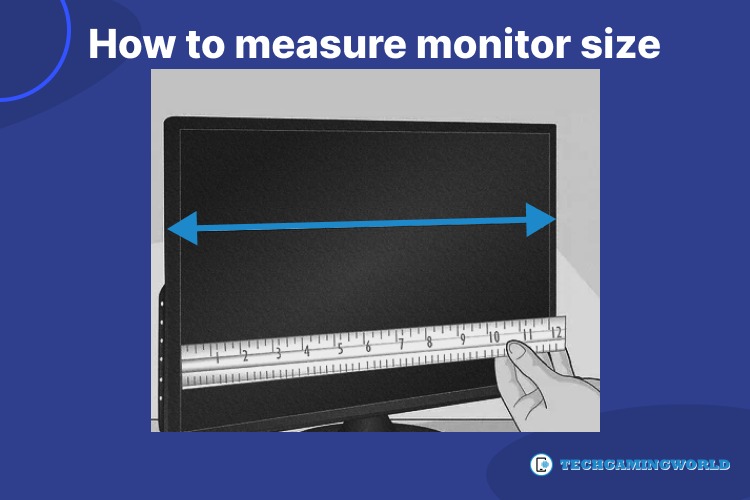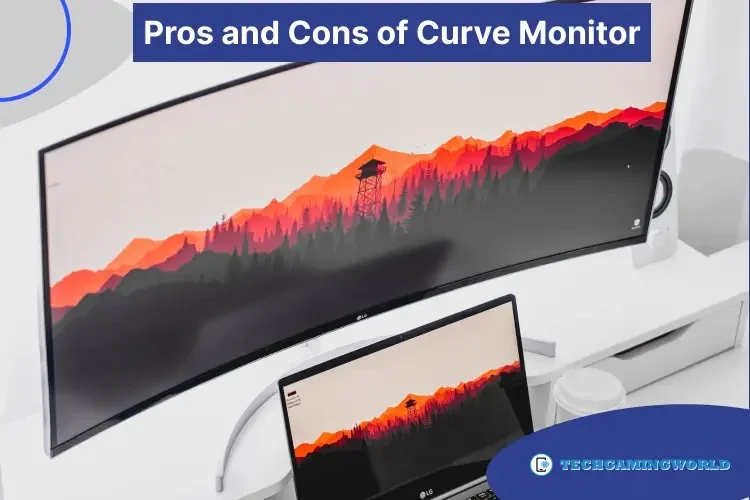3 Easy Steps How to Measure Monitor Size Quick Guide 2024
How to Measure Monitor Size: As we know, computers and laptops available in different sizes (13 to 43 inches), and every screen have essential resolution and productivity. To buy a perfect PC according to your needs, you must know how to measure the screen. Screen size means the actual physical size in inches. Simply you can use a ruler or tape to measure the screen.

Moreover, the manufacturer mentions the monitor or laptop size on the display. But if you want to measure it yourself, you can do this satisfactorily. But many people are unaware of all these things. We explain the simple methods that will be helpful for all of one.
Before knowing the easy steps, you must know the formulas to help you.
Please follow these formulas:-
How can I use the screen size calculator?
It is easy to measure the screen with the help of a calculator using these steps.
Select the Ratio
For example, we chose the iPhone X ratio, which is 2.17:1, which could be more popular. You can select the ratio from the drop-down menu. The first ratio value is 1.17, and the second value is 1.
Now enter your diagonal.
So we choose iPhone X as an example, which equals 5.85”.
So now you get the results of screen dimension that is equal to 5.5”, 2.03”, and 11.11 in²,
3 Easy Steps How to Measure Monitor Size
Manual Method
To measure the cure pc, you need tape or a ruler, and follow our steps to start measuring your monitor.
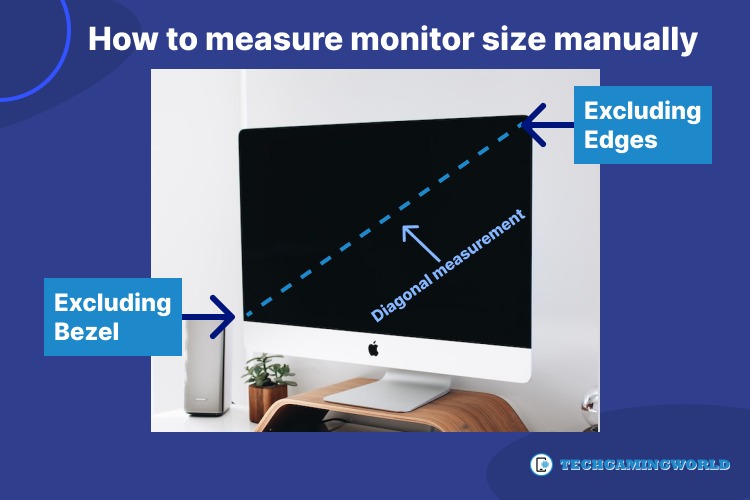
Now start measuring the screen from the top corner to the left corner. Before measuring, turn off your screen and do not include a plastic edge. Then measure the screen from the long opposite bottom to the right.
You measured screen size diagonally, but it is not vertical or horizontal measurements.
| Monitor Size in Inches (Diagonally) | Monitor Size in cm (Diagonally) |
|---|---|
| 20 | 50.8 |
| 21.5 | 54.6 |
| 22 | 55.8 |
| 23 | 58.4 |
| 23.8 | 60.4 |
| 24 | 60.9 |
| 24.5 | 62.2 |
| 25 | 63.5 |
| 27 | 68.5 |
| 28 | 71.1 |
| 29 | 73.6 |
| 30 | 76.2 |
| 31.5 | 80 |
| 32 | 81.2 |
2 Method Read How to Measure Monitor Size From Model
When you go to the market, you can check the packing. On the sticker, the manufacturer writes all the specifications of the monitors. You can read the release date, model name, size, and software.

Read the standard laptop sizes.
Method 3 is to Use the Application
Also, you can use different third-party software in this method; you do not need a ruler. Use the AIDA64 application. Open this application and go to display, select monitor and see the right block. Here you will find the diagonal sizes.
FAQS: Of How to Measure Monitor Size
Conclusion
Do we hope this information How to Measure Monitor Size? It is helpful for you. Because we try to explain in simple and easy methods, and anyone can do this. Following all the steps, you can measure your computer before buying it. If you face any problem measuring the correct diagonal, write your model number in the comment section; we will help you.

About Author
I am EDIE MILES, the founder of TechGamingWorld, a blog. in which is an online gaming community dedicated to providing the latest news and reviews about the world of online games, including PC and console games. Read More