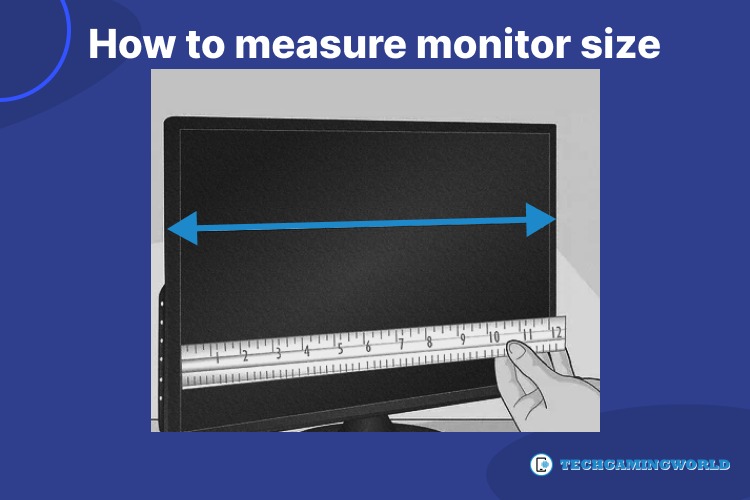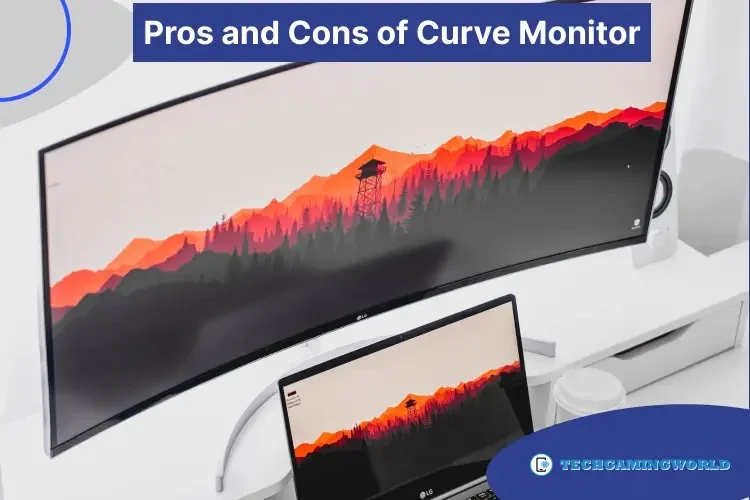Is Overclocking Monitor Safe? Is it worth in 2024?
Gamers struggle to do Overlocking monitor performance to enhance their gaming experience on their screen. But Is Overclocking Monitor Safe? And is it safe for a long time?
In fact, we are still determining whether Is Overclocking Monitor is Safe. Because we know everything has pros and cons. We discuss in detail which things are good and which you must ignore. Are you playing a game on a 60HZ monitor? Then, we can clarify one thing you need more than hundreds of dollars to upgrade it.
Moreover, before trying this method, you need to know what does Overclocking mean? Overclock monitor means running your monitor hardware faster if designed for it. Overclocking Do the change stock refresh rate that can help you to draw a higher number of frames per second.
What does mean Overclocking a Monitor?
Overclocking a monitor gives you a higher FPS number with the maximum refresh. But Overlocing frame rates do not help you to increase the FPS of your game. To improve your game FPS, try to overclock your GPU. What is GPU.
Likewise, using a 60HZ monitor will generate 60 images per second; as usual, 75HZ means images will regenerate 75 times per second. So that is clear now refresh rate is nothing. It is only the number of frames that shows on your monitor screen.
How Much Does Overclocking Cost Monitor Lifespan?
If you are a regular user and work on your monitor 8 hours daily, then any reputable monitor’s lifespan is about ten years. If you use Overlocking method, then it reduces your monitor lifespan by 20% or 30%. With this average rate, your monitor lifespan is 7 to 8 years. Read some popular models’ lifespans. you can also read Signs of Monitor Failure and Dying with Solution Ultimate Guide
Is there any safe way to Overlocking a Monitor?
Yes, you can use CRE ( Custom Resolution Utility). This is a safe way to overlock your monitor. It will increase by 25% to 10% frames rate per second compared to the standard rate.

Caution
We do not recommend you use the overlocking method because it will cause to damage your monitor.
How to Overlock a Monitor?
Overlocking a monitor is very easy. You need to download Custom Resolution. Utility tool. Follow these steps to overlock your monitor. Check How to Measure Monitor Size .
Why does Overlocking Monitors reduce Lifespan?
If you search more about overlocking a monitor, 80% of answers are not recommended to use it because it can damage your internal circuit board because it increases your frame rates from 60HZ to 120 FPS on the same hardware. It is like putting the burden on your hardware configuration. After overlocking a monitor, your circuit board gets heated, which is not a good sign of your monitor’s lifespan. These three main reasons you need to keep in mind that is to reduce your monitor lifespan. If you can buy Best Gaming Mouse For FPS. Just click Hyper link and Read Reviews About Best Gaming Mouse for FPS.
What is the risk of Overlocking a monitor?
Do not do overlocking your monitor if you want to read the following risk di this first.

Decrease monitor lifespan: We already told you in detail why overlocking is not safe. Because it will decrease your monitor lifespan by 20% to 30%, it will reduce 2 or 3 years of your monitor lifespan.
Related: 24 Vs 27-inch Monitor for Gaming.
More power consumption: When you increase the FPS rate, it will take more power consumption on the same ratio. That is not good for your internal circuit board.
Unstable Performance: When you do extra things with a different FPS ratio, it will be effected on your monitor performance. Your screen will freeze. Damage monitor buttons, screen skipping, and lagging are these common problems you will face.
Is it possible to overlock a Laptop Screen?
If we answered technically yes, you can overlock your laptop screen. The results can be scary because the laptop’s power depends on the motherboard. You can use CRU ( Custom Resolution Utility) software for laptop screen overlocking.
FAQS Of Is Overclocking Monitor Safe
Wrap Up
Is Overclocking Monitor Safe? This review discusses all the things like pros & cons, possibilities, or overlocking applying methods. But we want to wrap us this discussion on this point it is not safe for your monitor lifespan. We are sorry, but overlooking your self-satisfaction is not good because it can damage your monitor components. We suggest you read your manufacturer’s policies if you can replace them. Overlocking monitors returns a few manufacturers’ policies.
We hope you enjoy our review. If you like it, share and follow us for more fantastic technology tips. 💗 💗 💗

About Author
I am EDIE MILES, the founder of TechGamingWorld, a blog. in which is an online gaming community dedicated to providing the latest news and reviews about the world of online games, including PC and console games. Read More