Is It Bad Playing Games Off An External Hard Drive? Ultimate Guide 2024
Playing games off an external hard drive provides gamers with the flexibility and convenience of expanding their storage capacity. Gaming enthusiasts are constantly seeking ways to enhance their gaming experience, and one aspect that often comes into play is storage. As games continue to increase in size and demand more storage space, finding efficient and flexible storage solutions becomes crucial. In this article, we will explore the concept of using an external hard drive for gaming and how it can provide convenience, flexibility, and increased storage capacity for gamers.
Playing Games off an External Hard Drive
Playing games off an external hard drive provides gamers with the flexibility and convenience of expanding their storage capacity. As games continue to grow in size, internal storage on gaming PCs may quickly fill up. By utilizing an external hard drive, gamers can store and play a larger number of games without worrying about limited space. External hard drives also offer portability, allowing gamers to carry their game libraries with them and seamlessly connect to different gaming setups. Whether it’s for a hard drive for gaming PC, external ssd for laptop, or portable gaming device like the Steam Deck, using an external hard drive provides a practical solution for gamers who crave additional storage and mobility.
The Rise of Game Sizes and Storage Requirements
Modern games have significantly increased in size due to high-resolution textures, expansive open worlds, and complex game mechanics. As a result, the need for substantial storage capacity has become essential. Many gaming PCs come equipped with a traditional internal hard drive (HDD), but these drives can quickly fill up, leaving gamers with limited options. This is where external hard drives come into play.
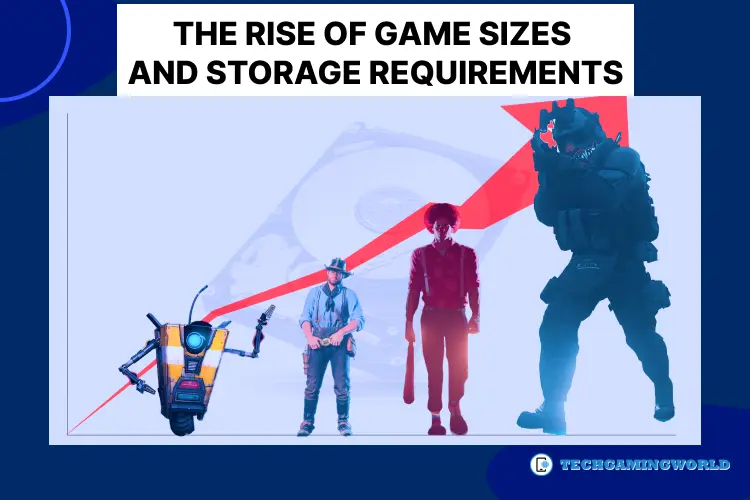
The Advantages of Using an External Hard Drive for Gaming
Enhanced Storage Capacity

External hard drives offer a vast amount of additional storage capacity, allowing gamers to store and play a larger number of games without worrying about limited internal storage space.
Portability and Flexibility

External hard drives are portable and can be easily connected to different systems, making it convenient for gamers to carry their game libraries with them. This is particularly useful for those who travel or frequently switch between multiple gaming setups.
Easy Expansion

If your gaming PC’s internal storage is running low, adding an external hard drive is a simple and cost-effective way to expand your storage capacity without having to replace or upgrade your existing internal drive.
Quick Installation

External hard drives are plug-and-play devices, requiring minimal setup. Simply connect the drive to your gaming PC via USB or other compatible interfaces, and you’re ready to transfer and play games.
Choosing the Right External Hard Drive for Gaming
SSD vs. HDD
When selecting an external hard drive for gaming, consider opting for a Solid State Drive (SSD) over a traditional Hard Disk Drive (HDD). SSDs offer faster load times, reduced seek times, and improved overall performance, resulting in smoother gameplay experiences. However, if budget constraints are a concern, HDDs can still provide adequate storage for gaming. you can Also Read How to Optimize SSD for Enhanced Performance. Complete Guide.
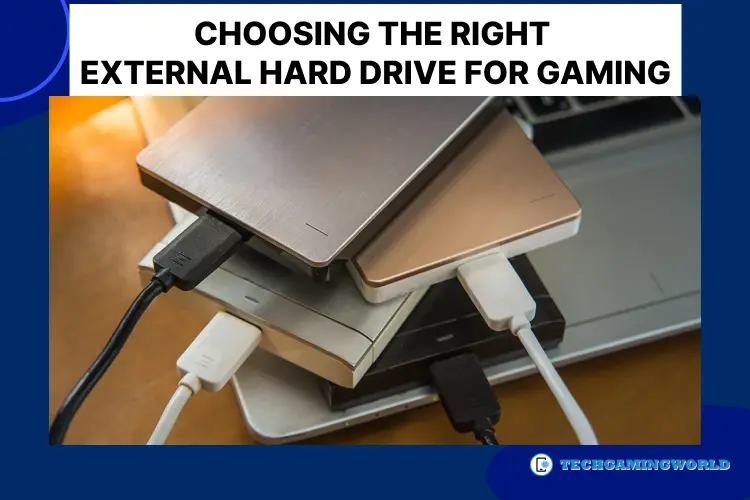
Connection Interfaces
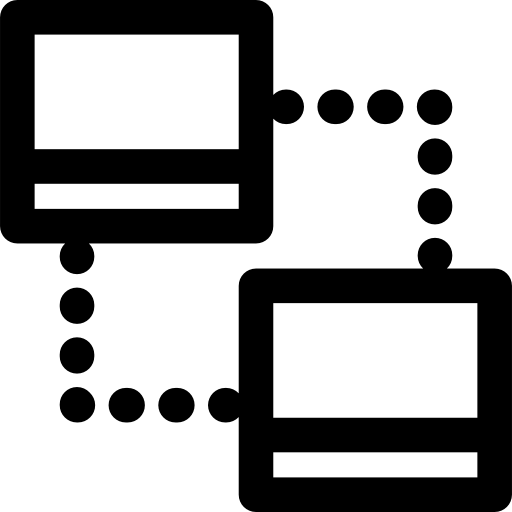
Look for an external hard drive that supports fast and reliable connection interfaces, such as USB 3.0 or USB-C, to ensure optimal data transfer speeds and minimize lag during gameplay.
Storage Capacity

Assess your storage requirements based on the number and size of games you intend to install. Consider getting an external hard drive with ample capacity to accommodate both current and future game installations.
Durability and Build Quality

Since gaming setups often involve frequent transport and handling, choose an external hard drive that is rugged and built to withstand potential impacts and vibrations.
Utilizing External Hard Drives for Gaming
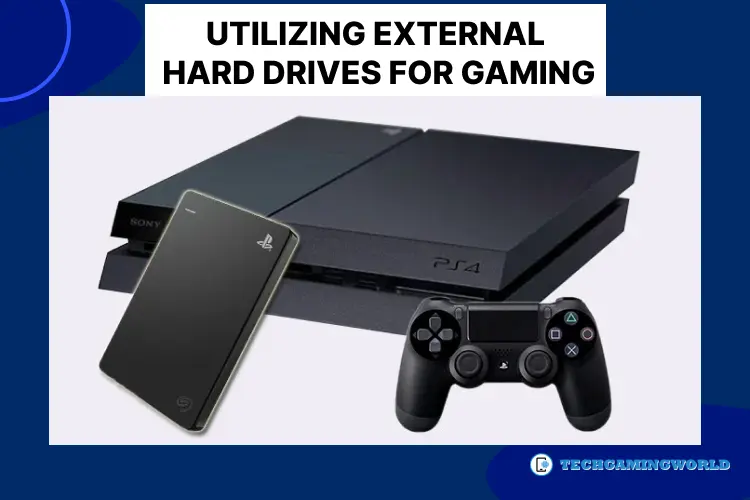
Game Installation
Once you have acquired an external hard drive, it’s time to install and transfer games. Most game launchers, such as Steam or Epic Games Store, allow you to choose a custom installation path for games. During installation, select your external hard drive as the destination for the game files.
Game Performance Considerations
While SSDs offer faster load times, it’s important to note that playing games off an external hard drive may result in slightly longer load times compared to an internal drive. However, the impact on gameplay performance is generally minimal, and the convenience and flexibility of using an gaming external hard drive outweigh this minor trade-off.
Related: Is DDR5 RAM Worth it.
Steam Deck and Portable Gaming:
With the introduction of devices like the Steam Deck, which is designed to run games on the go, having steam deck external storage becomes even more critical. using an external ssd for gaming with a USB-C interface to ensure fast and seamless gameplay on portable devices like the Steam Deck. The compact size and portability of external SSDs make them an ideal choice for gamers who want to carry their entire game library with them.
Best Practices for Using an External Hard Drive for Gaming
Organize Game Library: Keep your game library organized on the external gaming pc hard drive to easily locate and access your games. Create separate folders for different game platforms or genres to maintain a structured library.
Regular Backups: As with any storage solution, it’s crucial to back up your game library regularly. Consider creating periodic backups of your external hard drive to prevent data loss in case of hardware failures or other unforeseen circumstances.
Keep Drivers and Software Up to Date: Ensure that you have the latest drivers and firmware for your external hard drive to maximize performance and compatibility. Check the manufacturer’s website regularly for any available updates.
Safely Eject the Drive: Before disconnecting your external hard drive, make sure to safely eject it from your gaming PC or device. This ensures that all data has been written and prevents potential data corruption or loss.
Recommended External Hard Drives for Gaming
Samsung T7 Portable SSD
Offering lightning-fast transfer speeds, compact design, and durability, the Samsung T7 Portable SSD is an excellent choice for gaming enthusiasts who prioritize performance and portability.
Western Digital My Passport SSD
With a sleek design, high-speed transfers, and ample storage capacity, the Western Digital My Passport SSD is a reliable and versatile option for gamers on the go.
Seagate Expansion Portable HDD
For gamers on a budget, the Seagate Expansion Portable external HDD for games provides large storage capacity at an affordable price point, making it a suitable choice for those who prioritize storage space over speed.
Crucial MX500 External SSD
Combining performance, reliability, and affordability, the Crucial MX500 External SSD offers a balance between speed and storage capacity, making it a popular choice among gamers.
Best external ssd for gaming
When it comes to choosing the best external SSD for gaming, several options stand out in terms of performance, reliability, and value. Here are some highly recommended external SSDs specifically tailored for gaming:
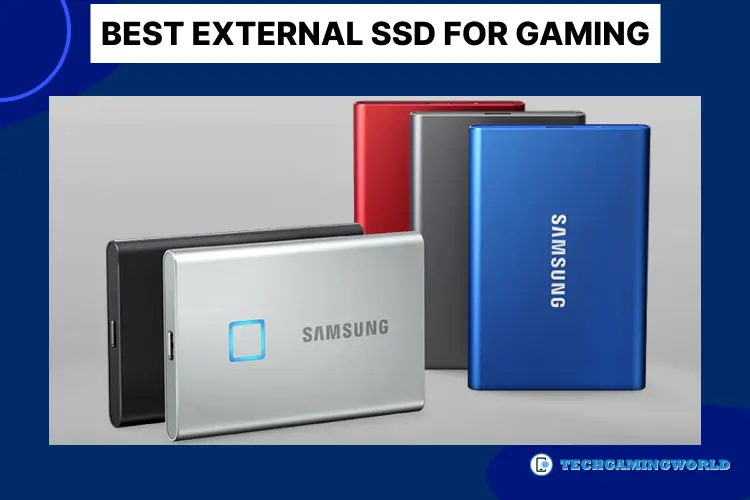
Best external hard drive gaming
When it comes to the best external hard drive for gaming, several options offer reliable storage solutions with ample capacity. Here are some top choices:
FAQs Of Playing Games Off An External Hard Drive

Conclusion
Playing games off an external hard drive opens up a world of convenience, flexibility, and expanded storage capacity. Whether you’re looking to carry your game library with you, expand storage on your gaming PC, or enhance the portability of devices like the Steam Deck, external hard drives offer a practical solution. Consider factors such as storage capacity, connection interfaces, and durability when choosing the right external hard drive for gaming. By following best practices, organizing your game library, and keeping your drivers up to date, you can unlock the benefits of using an external hard drive for gaming, ensuring a seamless and enjoyable gaming experience wherever you go.

About Author
I am EDIE MILES, the founder of TechGamingWorld, a blog. in which is an online gaming community dedicated to providing the latest news and reviews about the world of online games, including PC and console games. Read More

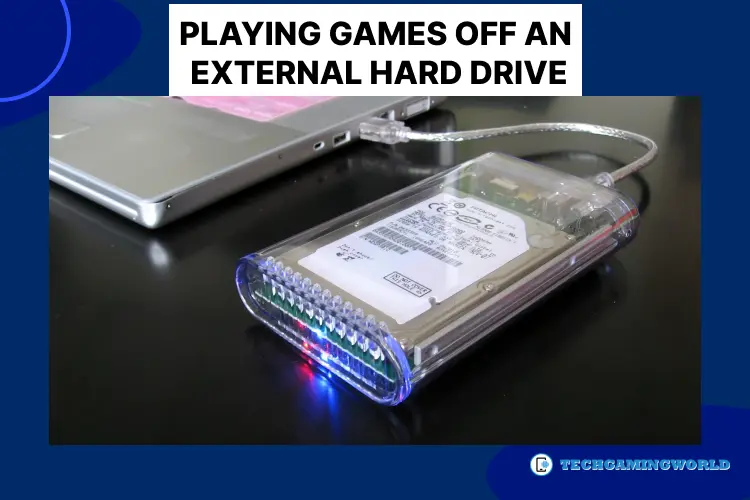



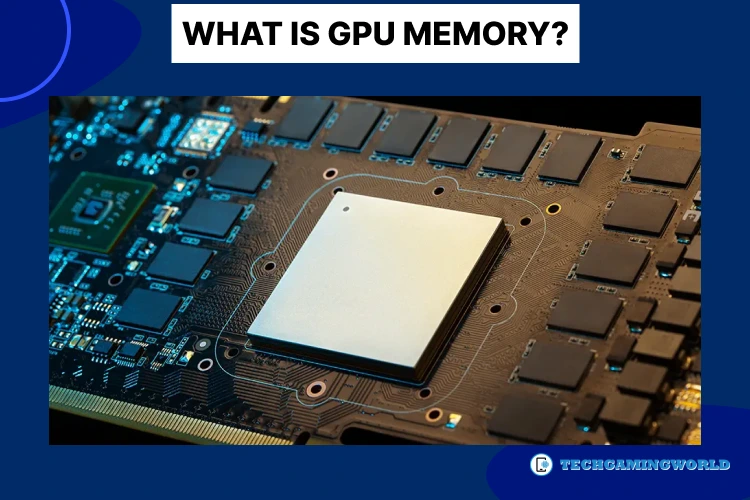

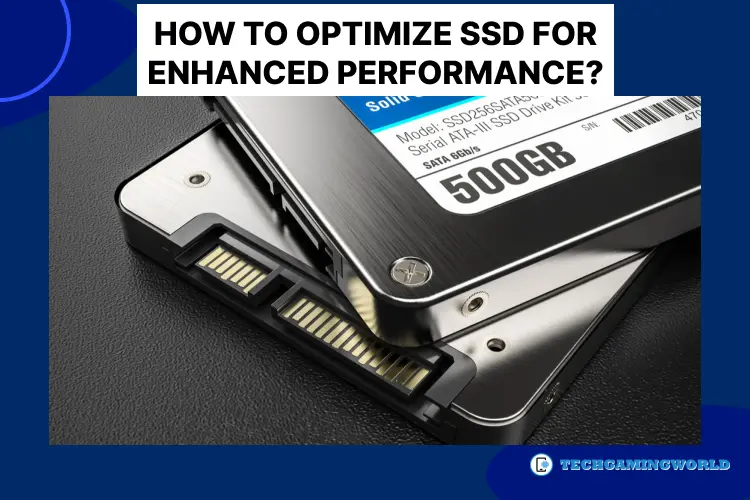
![4 Types of Solid State Drives and Connectors [Connectors Type Explained 2024]](https://techgamingworld.com/wp-content/uploads/2023/07/Types-of-Solid-State-Drives-and-Connectors-1.webp)