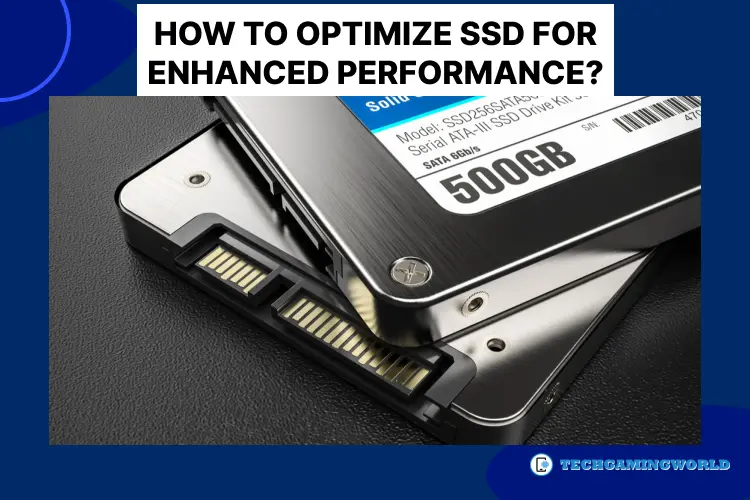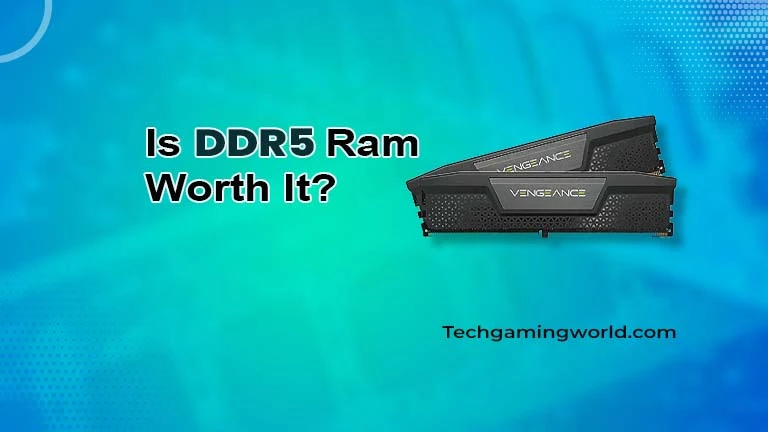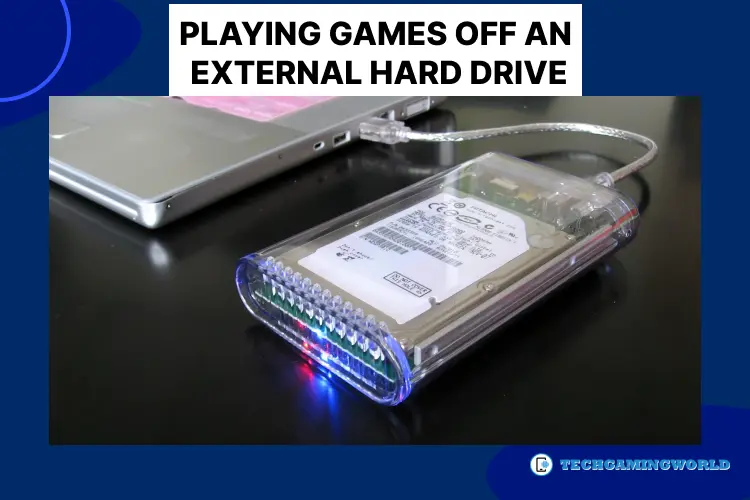4 Types of Solid State Drives and Connectors [Connectors Type Explained 2024]
Are you seeking for a blog post that provides you the information about the different Types of Solid State Drives and Connectors. If yes, then this blog post is really for you. In this article we will discuss multiple types of SSD and Connectors. Solid State Drives (SSDs) have revolutionized the storage industry with their superior performance, speed, and reliability compared to traditional hard drives. In this article, we will explore different types of SSDs and connectors commonly used in laptops and PCs, as well as delve into the various applications and benefits of SSD technology.
Types of Solid State Drives and Connectors
Types of Solid State Drives
Types Of SSD Connectors
Types of Solid State Drives
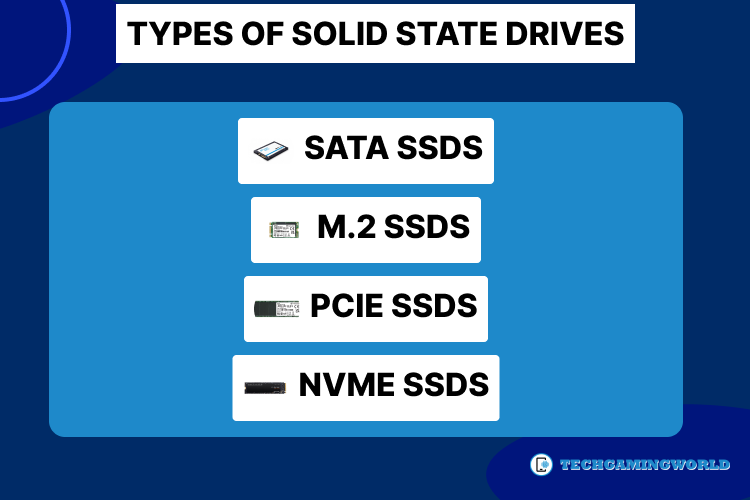
1: SATA SSD
(Serial ATA) SSDs are the most common type and widely used in laptops and desktop computers. They connect to the motherboard using the standard SATA connector. SATA SSDs offer significant performance improvements over traditional hard drives, delivering faster data transfer rates and quicker system boot times.
Related: 10 Effective Ways How to Optimize SSD for Enhanced Performance
M.2 SSDs

M.2 SSDs are small, compact drives that utilize the M.2 interface. They come in different form factors, such as 2280, 2260, and 2242, which refer to their length and width dimensions in millimeters. M.2 SSDs support both SATA and PCIe (Peripheral Component Interconnect Express) interfaces, allowing for even faster data transfer speeds.
PCIe SSDs
PCIe SSDs connect directly to the PCIe slot on the motherboard, bypassing the limitations of SATA interfaces. These drives offer blazing-fast data transfer rates, making them ideal for high-performance computing tasks and gaming. PCIe SSDs are available in different form factors, including add-in cards and M.2 modules.
NVMe SSDs

Non-Volatile Memory Express (NVMe) is a protocol designed specifically for SSDs. NVMe SSDs utilize the PCIe interface and provide superior performance compared to SATA-based drives. They offer ultra-low latency, high bandwidth, and increased parallelism, resulting in lightning-fast data access and transfer speeds.
Types Of SSD Connectors

SATA Connectors

SATA connectors are widely used to connect SATA SSDs and hard drives. They come in two main types: SATA data connectors (usually with seven pins) and SATA power connectors (usually with 15 pins). SATA connectors ensure reliable data transmission and power supply between the SSD and the motherboard.
M.2 Connectors

M.2 connectors are utilized for M.2 SSDs. These connectors are compact and feature multiple pins that provide both data transfer and power connections. M.2 connectors come in different key types, including B-key, M-key, and B+M key, which determine the supported interfaces (SATA or PCIe) and speeds.
PCIe Connectors

PCIe SSDs utilize PCIe connectors to establish a direct connection with the motherboard. Depending on the form factor, PCIe connectors can be in the form of add-in cards or M.2 modules. These connectors provide a high-bandwidth interface for maximum data throughput.
Solid State Drive Uses And Benefits
Solid State Drives (SSDs) offer a wide range of applications and benefits that make them a preferred choice for both laptops and PCs:

Laptop SSD HardDrives
SSDs have become a popular choice for laptop storage due to their compact size and numerous advantages. With an SSD hard drive for laptop experience faster boot times, reduced application loading times, and improved overall system responsiveness. This means users can start working or gaming almost instantly, enhancing productivity and user experience. Additionally, SSDs consume less power than traditional hard drives, resulting in extended battery life for laptops, making them ideal for users on the go.
Related: Is DDR5 RAM Worth it.
SSD Drive For PC
SSDs are a game-changer for desktop PCs as well. Whether you are a gamer, multimedia enthusiast, or professional requiring high-performance computing, SSDs deliver exceptional speed and responsiveness. They significantly reduce system lag, provide faster file transfers, and enhance the overall performance of the PC. Gamers can enjoy quicker loading times, seamless gameplay, and reduced stuttering, while content creators can benefit from faster rendering and editing capabilities.
Increased Reliability

One of the key advantages of SSDs is their enhanced reliability. Unlike traditional hard drives that rely on spinning disks and mechanical components, SSDs have no moving parts. This makes them more resistant to shock, vibration, and temperature fluctuations. As a result, SSDs are less prone to mechanical failures and are more durable, ensuring your data remains safe and accessible.
Energy Efficiency

SSDs consume less power compared to traditional hard drives. By using flash memory technology, SSDs require minimal energy to operate, resulting in lower electricity bills for desktop PCs and extended battery life for laptops. This energy efficiency not only benefits the environment but also reduces the strain on your laptop’s battery, allowing you to work or play for longer durations without needing to recharge.
Related: What is GPU memory.
Additionally, the lack of moving parts in SSDs eliminates the noise generated by spinning disks, providing a quieter and more peaceful computing experience.
Conclusion
Solid State Drives (SSDs) have emerged as a transformative storage solution, offering superior performance, speed, reliability, and energy efficiency compared to traditional hard drives. With various types such as SATA, M.2, PCIe, and NVMe, along with connectors like SATA, M.2, and PCIe, SSDs have revolutionized the way laptops and PCs store and access data, enhancing productivity and user satisfaction. Upgrade your system with an SSD today and experience the incredible benefits it offers. So this was a great article on Different Types of Solid State Drives and Connectors. If you have questions on this topic you can contact us via our comment section.
Frequently Asked Questions
What are the Best Hard Drive connectors?
Certainly! Here are the names of the best hard drive connectors:
1: SATA (Serial ATA)
2: M.2 (NGFF)
3: PCIe (Peripheral Component Interconnect Express)
4: U.2 (SFF-8639)
These connectors are widely used and offer reliable performance for various types of hard drives. The choice of the best connector depends on your specific requirements and the compatibility with your system.
What is ssd used for?
Solid State Drives (SSDs) are used for fast and reliable storage in a variety of applications. They are commonly used in laptops, desktops, and servers to provide high-performance storage solutions. SSDs offer faster data access and transfer speeds compared to traditional hard drives, resulting in quicker system boot times, faster application loading, and improved overall system responsiveness. SSDs are ideal for tasks that require quick access to data, such as gaming, multimedia editing, virtualization, and running intensive software applications. Additionally, SSDs are also used in portable storage devices, external Hard drives, and embedded systems where durability, energy efficiency, and compact form factors are essential.

About Author
I am EDIE MILES, the founder of TechGamingWorld, a blog. in which is an online gaming community dedicated to providing the latest news and reviews about the world of online games, including PC and console games. Read More