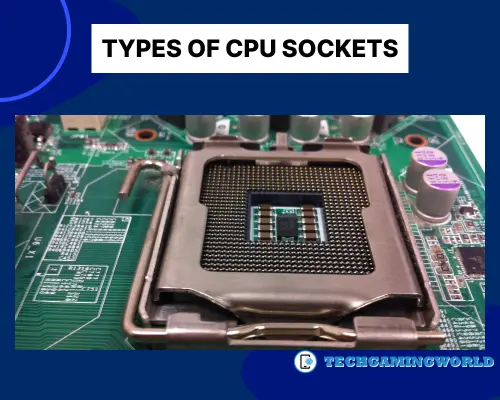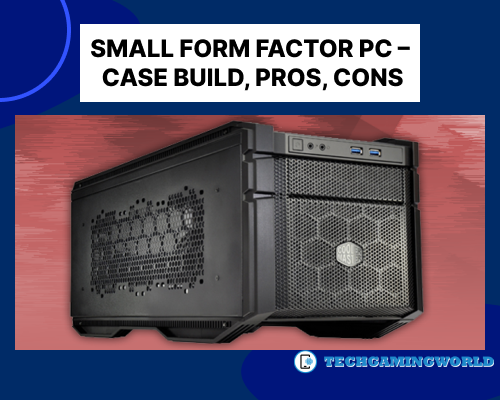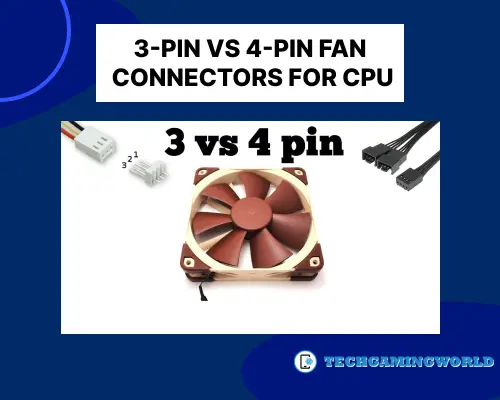5 Types of CPU Sockets Best Guide 2024
In this article Different Types Of CPU Sockets. Central Processing Units (CPUs) are the brains of any computer system, and they are connected to the motherboard via specific CPU sockets. CPU sockets determine the compatibility between the processor and the motherboard, making them a critical consideration when building or upgrading a PC. In this article, we will delve into the world of CPU sockets, exploring different types and their characteristics.
Types Of CPU Sockets
1: PGA (Pin Grid Array) Sockets
PGA sockets feature an array of holes (pins) that correspond to the corresponding pins on the CPU. When installing a CPU, the pins on the processor fit into the holes on the socket. PGA sockets provide a secure and reliable connection between the CPU and the motherboard. Some notable PGA socket types include:
Related: An Absolute Guide Small Form Factor PC Case Build, Pros & Cons
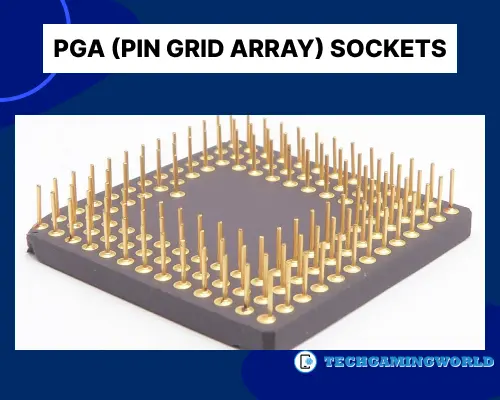
2: LGA (Land Grid Array) Sockets
LGA sockets, also known as Zero Insertion Force (ZIF) sockets, differ from PGA sockets in that the pins are on the motherboard rather than the CPU. The CPU has small pads instead of pins that make contact with the pins on the socket. LGA sockets provide improved pin contact and easier installation. Notable LGA socket types include:
Related: PWM vs DC Fan Which One Is Best For PC Cooling?

3. BGA (Ball Grid Array) Sockets
Unlike PGA and LGA sockets, BGA sockets feature solder balls instead of pins or pads. The CPU is permanently soldered onto the motherboard, making it non-upgradable or non-replaceable. BGA sockets are commonly found in laptops, tablets, and other compact devices where space is limited. They offer improved thermal characteristics due to direct contact with the motherboard. However, they lack the flexibility of upgradability. Notable BGA socket types include:

4: SP3 (Socket P) Sockets
SP3 sockets are designed for server-grade CPUs. They feature a larger number of pins and support multiple CPUs in a single motherboard for high-performance server configurations. Notable SP3 socket types include:

5. AM4 Sockets
AM4 sockets are specifically designed for AMD processors and are widely used in consumer desktop systems. They offer support for various AMD processor families, including Ryzen and Athlon. AM4 sockets provide an upgrade path and are compatible with different generations of AMD CPUs. Notable AM4 socket types include:

Conclusion
CPU sockets play a crucial role in determining the compatibility between the processor and the motherboard. Understanding different socket types is essential when building or upgrading a PC. The PGA, LGA, and BGA sockets cater to various form factors and usage scenarios, offering a range of features and benefits. Additionally, SP3 sockets are designed for server-grade CPUs, while AM4 sockets are specific to AMD processors in consumer desktop systems.
By familiarizing yourself with different CPU socket types, you can confidently select the appropriate motherboard and processor combination for your computing needs. As technology advances, new socket types may be introduced, accommodating faster processors, improved features, and enhanced performance in the ever-evolving world of computer hardware. So we hope you are now well aware of Different Types Of CPU Sockets. If you have more questions on this topic you can contact us via our comment section.

About Author
I am EDIE MILES, the founder of TechGamingWorld, a blog. in which is an online gaming community dedicated to providing the latest news and reviews about the world of online games, including PC and console games. Read More