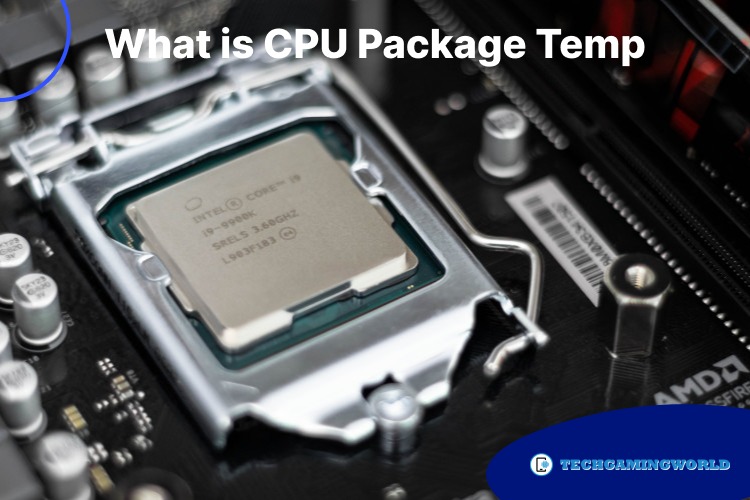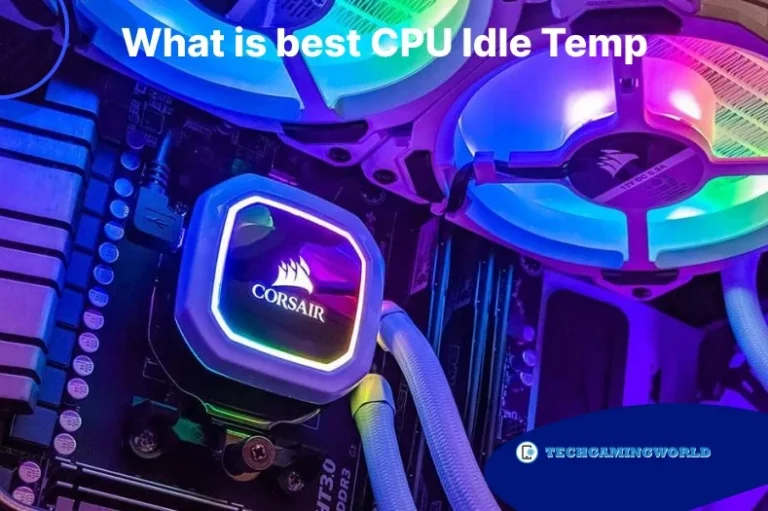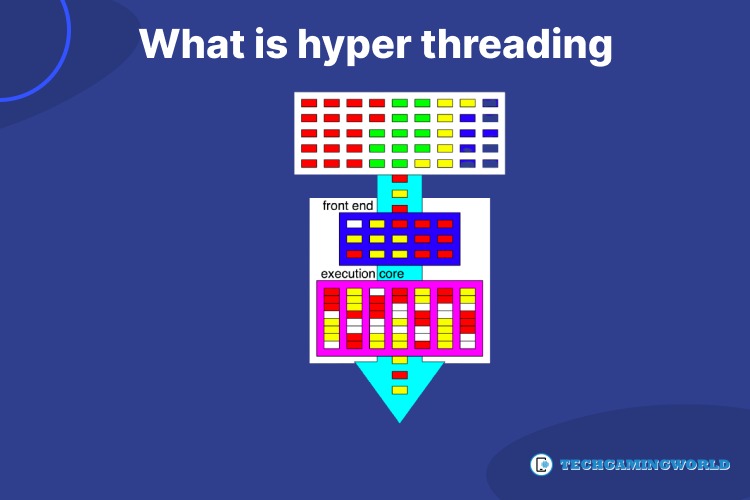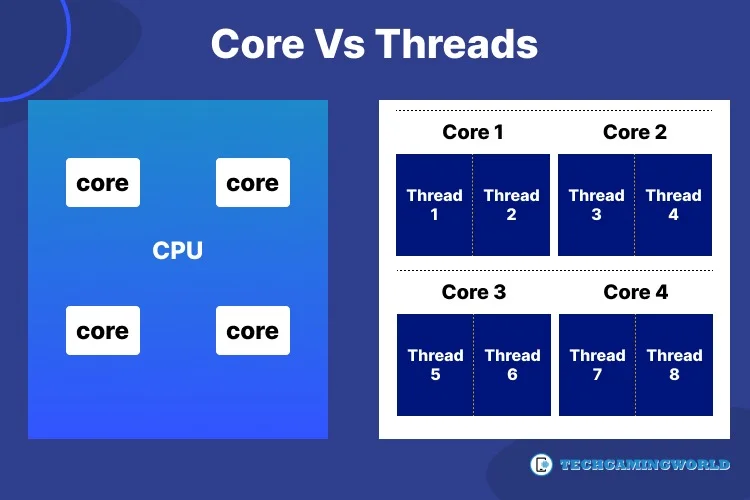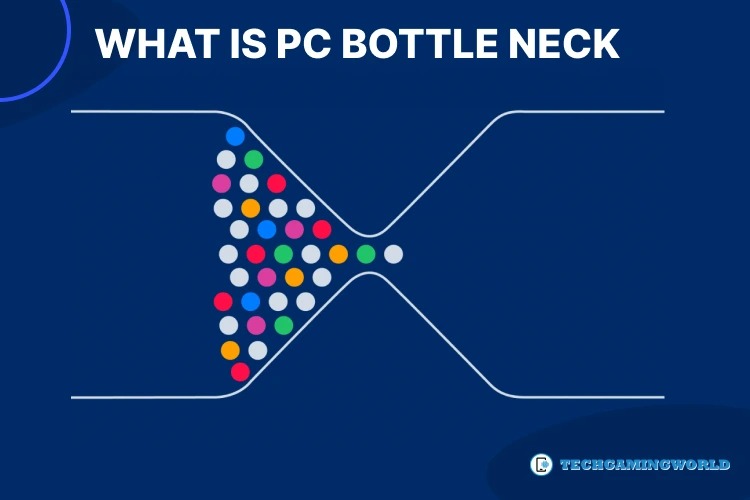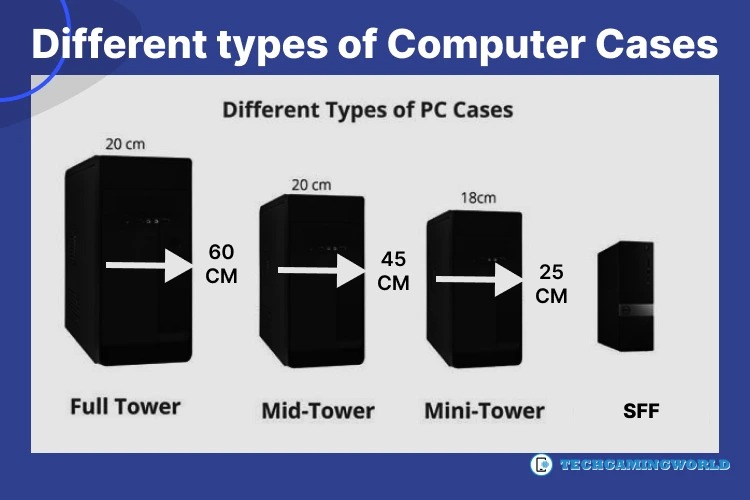What Is CPU Package Temp? IA Core? PCH Effective Temperature? (2024)
Do you want to know What is CPU Package Temp? When it comes to computer hardware, monitoring the temperature of your components is crucial for maintaining optimal performance and preventing potential damage. One of the critical pch temperature measurements to keep an eye on is the CPU package temperature.
In this article, we will explore what CPU package temp is, why it’s important, how it is measured, and how you can effectively monitor and manage it to ensure the longevity and stability of your processor. Understanding CPU package temp will empower you to make informed decisions regarding cooling solutions, overclocking, and overall system health.
What is CPU Package Temp
The CPU package temperature refers to the temperature of the CPU’s integrated heat spreader (IHS) or the outer surface of the processor package itself. It represents the overall thermal condition of the CPU and is a key indicator of its operating state. The package pch temp is influenced by various factors, including the workload on the CPU, the efficiency of the cooling system, ambient temperature, and the CPU’s power consumption.
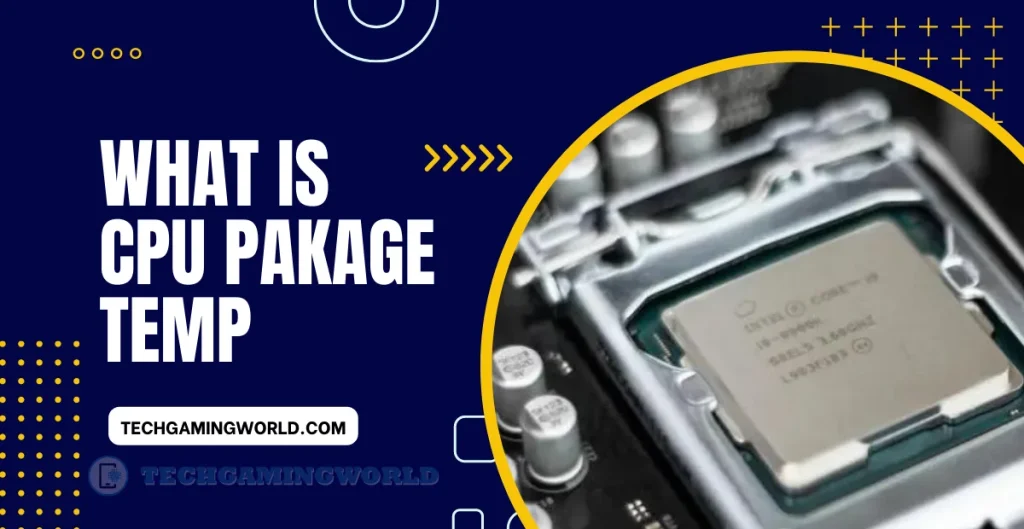
Monitoring and measuring CPU Package Temp
To monitor the CPU package temperature, you can utilize various software tools that provide real-time temperature readings. These tools access the thermal sensors embedded within the CPU and provide accurate temperature information. Popular monitoring programs include HWMonitor, Core Temp, and Open Hardware Monitor.
Related: How to Measure Monitor Size
The CPU package temperature is typically measured in degrees Celsius (°C) and can vary depending on the CPU model and workload.
It’s essential to note that different CPUs have different temperature thresholds and safe operating ranges. Manufacturers usually specify the maximum temperature limits for their processors, known as the thermal design power (TDP) or thermal junction temperature (Tjmax). Exceeding these limits can lead to thermal throttling, reduced performance, or even permanent damage to the CPU.
Importance of Monitoring CPU Package Temp
Monitoring the CPU package temperature is vital for several reasons. Firstly, it allows you to ensure that your CPU is operating within safe temperature limits, thus preventing overheating and potential damage. High temperatures can degrade the CPU’s lifespan and stability, leading to reduced performance or system instability.
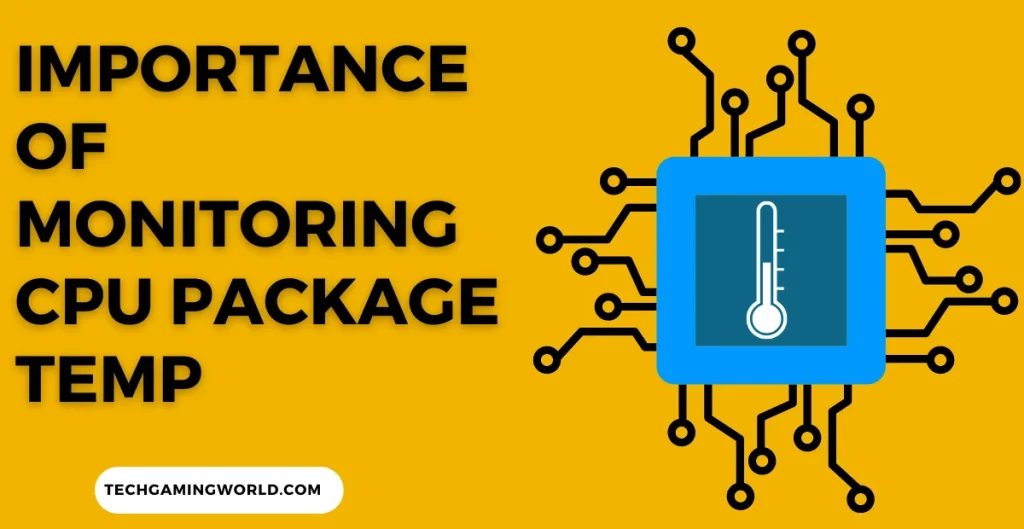
Secondly, monitoring CPU package temp helps you identify cooling system inefficiencies or malfunctions. If the CPU temperature consistently exceeds recommended limits, it may indicate issues with your cooling solution, such as a malfunctioning fan, poor airflow, or improper application of thermal paste. you can also check What is best CPU idle temp Full Guide.
Furthermore, monitoring CPU package temp is crucial for overclocking enthusiasts. Overclocking involves pushing the CPU beyond its factory-set frequency limits to achieve higher performance. However, overclocking increases power consumption and generates more heat. Monitoring the CPU temperature during overclocking ensures that it remains within safe limits, preventing thermal throttling and potential damage.
Effective Temperature Management
To effectively manage CPU package temp, several strategies can be employed. Firstly, ensuring proper airflow within your computer case is crucial. Make sure that the fans are functioning correctly and that there are no obstructions blocking the airflow to the CPU. Consider adding additional fans or upgrading to more efficient cooling solutions, such as liquid cooling, if necessary.
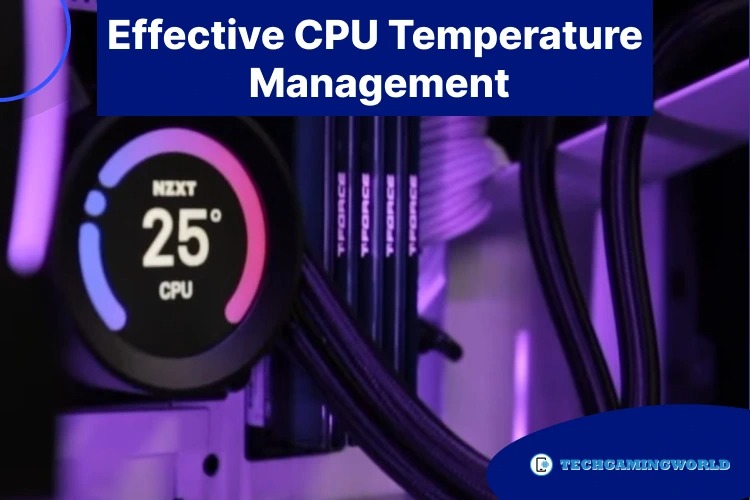
Another critical aspect is the application of thermal paste between the CPU and the CPU cooler. Properly applying an appropriate amount of thermal paste ensures optimal heat transfer from the CPU to the cooler, improving cooling efficiency.Regularly cleaning the computer case and removing dust buildup is also essential for maintaining proper airflow and preventing heat accumulation.
If you’re an overclocking enthusiast, it’s crucial to strike a balance between performance and temperature. Gradually increase the CPU’s clock speed while monitoring the temperature. If the temperature starts to exceed safe limits, consider reducing the overclock or adjusting the voltage settings to lower heat generation.
What is pch temperature
PCH stands for Platform Controller Hub, and it refers to the chipset on a motherboard that manages various components and functions of the computer system. The PCH temperature, also known as the chipset temperature, is the temperature of this chipset.
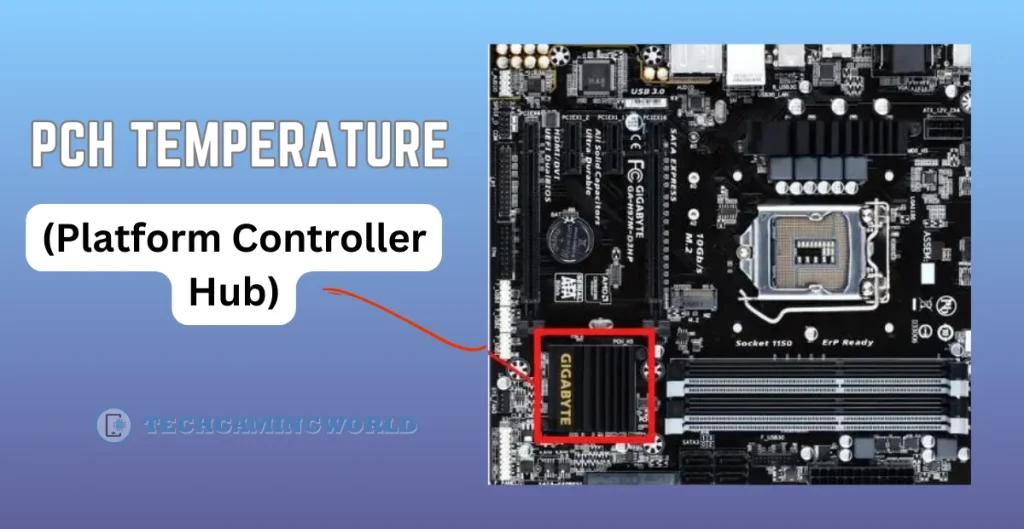
The PCH is responsible for tasks such as managing the system’s input/output (I/O) functions, connecting peripheral devices, controlling system buses, and providing interfaces for components like USB ports, SATA ports, Ethernet, and more. As it performs these functions, the PCH generates heat, and monitoring its temperature is important to ensure its proper functioning and longevity.
Related: PWM vs DC Fan Which One Is Best For PC Cooling.
PCH temperature can vary depending on factors such as system workload, ambient temperature, and the cooling solution employed by the motherboard. It is typically measured in degrees Celsius (°C) or Fahrenheit (°F). Keeping the PCH temperature within acceptable limits is crucial to prevent overheating and potential system instability. Motherboard manufacturers often provide monitoring utilities or BIOS/UEFI settings that display the PCH temperature, allowing users to keep track of its status. If you notice unusually high PCH temperatures or encounter system stability issues, it may be necessary to improve cooling or investigate other potential causes.
FAQS OF CPU Package Temp
Conclusion About What is CPU Package Temp
In conclusion, monitoring and managing the CPU package temperature is essential for maintaining the performance and longevity of your computer’s processor. By staying within the recommended temperature range, you can prevent overheating, performance issues, and potential damage to the CPU. Proper airflow, thermal paste application, regular cleaning, and consideration of enhanced cooling solutions are crucial for effective temperature management.
By taking proactive measures to keep the CPU cool and protected, you can ensure optimal system performance and reliability. Prioritize temperature monitoring and maintenance to safeguard your CPU and enjoy a smooth computing experience. So we discuss deeply on What is CPU Package Temp and we hope this blog post is helpful for you.

About Author
I am EDIE MILES, the founder of TechGamingWorld, a blog. in which is an online gaming community dedicated to providing the latest news and reviews about the world of online games, including PC and console games. Read More