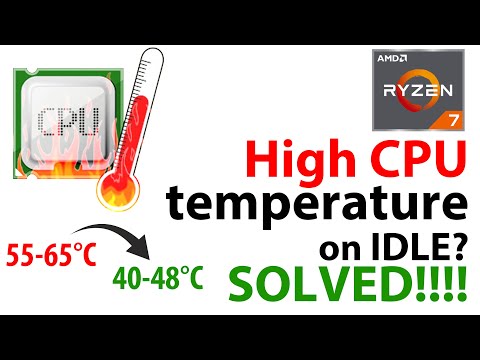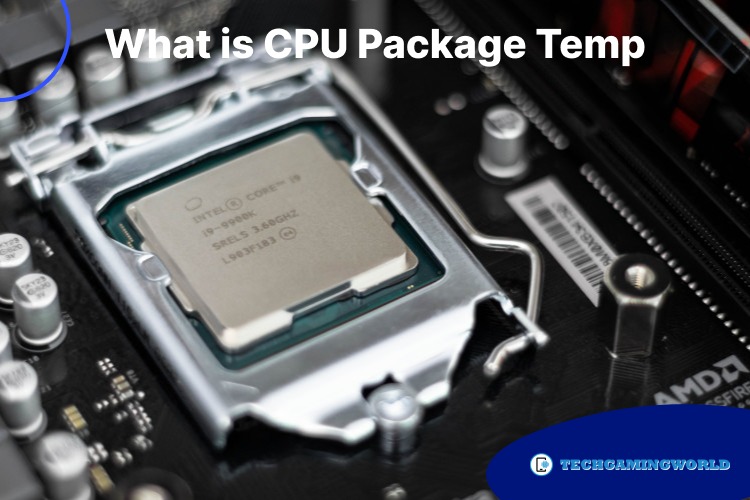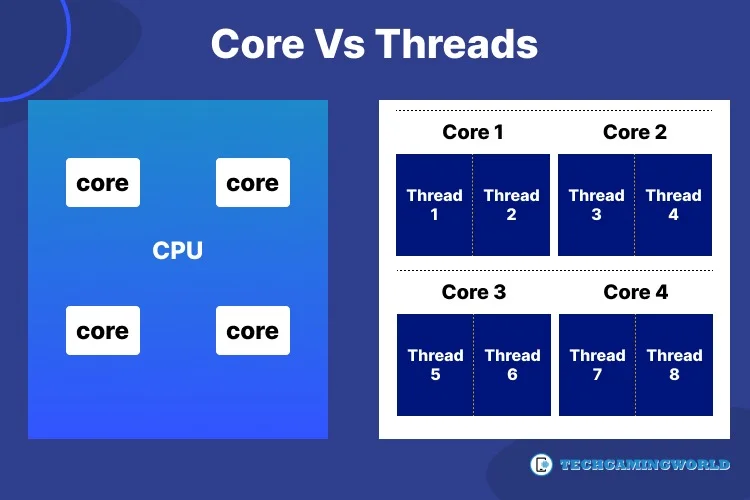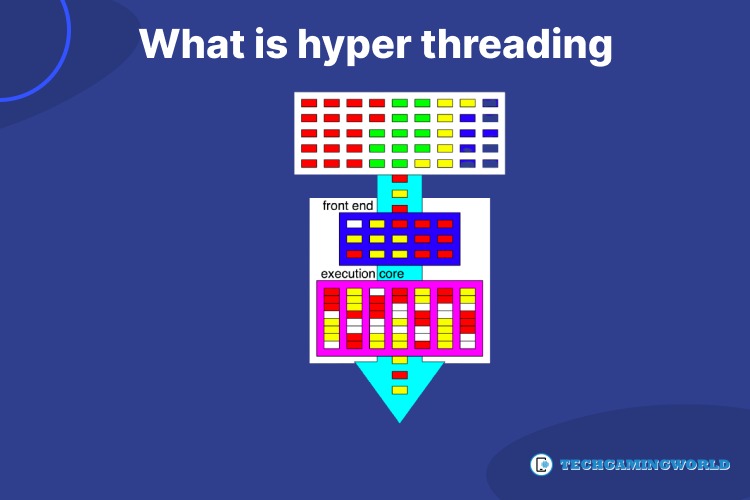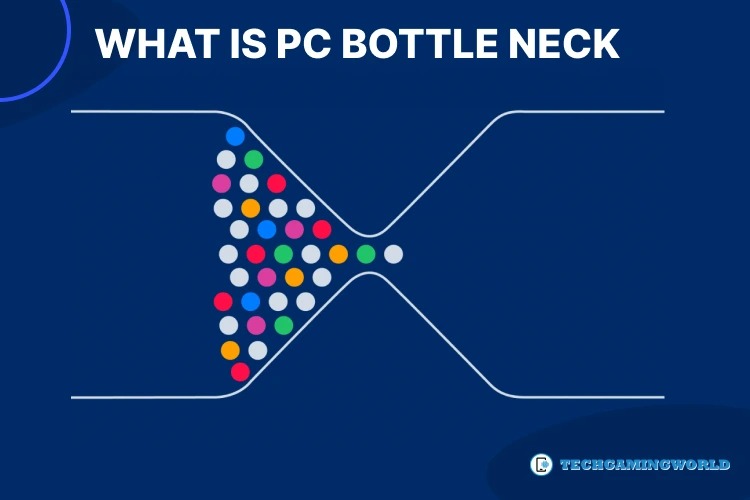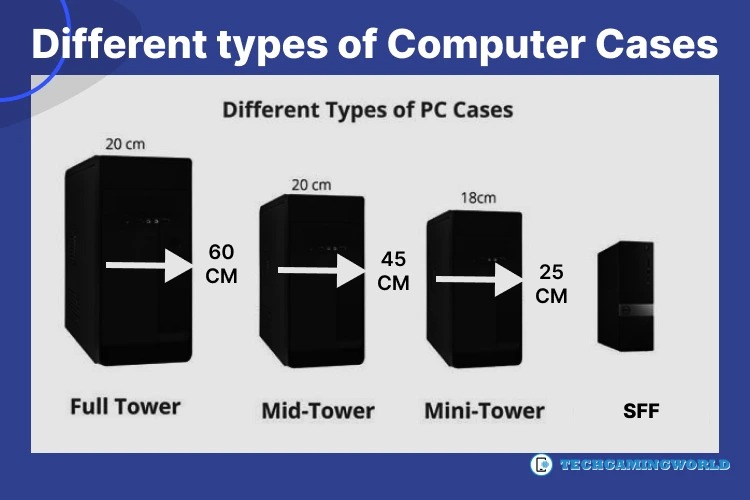What is best CPU idle temp Full Guide 2024?
Do you want to know What is best CPU idle temp? The temperature of a CPU plays a critical role in its overall performance and longevity. While much attention is given to the CPU’s temperature under heavy load, it is equally important to understand the ideal idle temperature for the processor. In this article, we will delve into the concept of CPU idle temperature, its significance, factors affecting it, and how to achieve the best idle temperature for optimal CPU performance.
What is best CPU idle temp?
The CPU idle temperature refers to the temperature of the processor when it is at minimal or no workload. During idle periods, when the CPU is not executing intensive tasks, it should ideally operate at a lower temperature compared to when it is under load. The idle temperature serves as a baseline reference point for measuring the CPU’s thermal behavior and is a crucial factor in maintaining system stability and performance.
Significance of CPU Idle Temperature
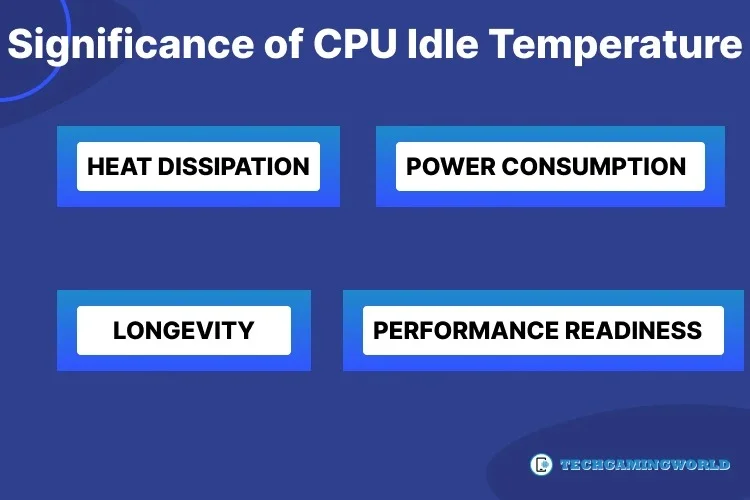
A. Power consumption:

A lower idle temperature generally translates to lower power consumption, which is desirable for energy efficiency and reduced electricity costs.
B. Heat dissipation:

A cooler idle temperature allows the CPU to dissipate heat more efficiently, reducing the strain on cooling systems and potentially extending their lifespan.
C. Longevity:

Excessive heat during idle periods can contribute to accelerated wear and tear on the CPU, potentially shortening its overall lifespan. By keeping the idle temperature within an acceptable range, the CPU’s longevity can be preserved.
D. Performance readiness:

A lower idle temperature ensures that the CPU is in an optimal state to respond quickly to sudden workload spikes, providing improved performance when needed.
Factors Affecting CPU Idle Temperature
A. Cooling solution:

The effectiveness of the cooling solution, such as the CPU cooler and case fans, significantly impacts the idle temperature. High-performance coolers with larger heatsinks and efficient airflow can help keep the temperature lower during idle periods.
B. Ambient temperature:

The ambient temperature of the room or the environment where the computer is located affects the CPU’s idle temperature. A higher ambient temperature can lead to higher idle temperatures, while a cooler environment promotes lower idle temperatures.
C. CPU architecture and power management:

Different CPU architectures and power management technologies have varying thermal characteristics. Some processors are designed to operate at lower idle temperatures by dynamically adjusting their clock speeds and voltages when idle.
D. Overclocking:

If the CPU is overclocked, meaning it is running at higher clock speeds than its stock settings, it may generate more heat even during idle periods. This can result in higher idle temperatures unless adequate cooling measures are in place.
Achieving the Best CPU Idle Temperature
A. Efficient cooling:

Ensure that your CPU cooling solution is effective and properly installed. Invest in high-quality CPU coolers that match your CPU’s thermal requirements. Ensure good airflow within the case by using case fans and maintaining a clutter-free internal layout.
B. Thermal paste application:

Apply a high-quality thermal paste between the CPU and the cooler to ensure efficient heat transfer. Follow proper application techniques to ensure optimal contact between the CPU and the cooler. you can also read types of Computer Cases
C. Dust management:

Regularly clean the CPU cooler, case fans, and other components to prevent the buildup of dust and debris. Accumulated dust can hinder heat dissipation and elevate idle temperatures.
D. Power management settings:

Configure the power management settings in your operating system to ensure that the CPU’s clock speed and voltage scale down appropriately during idle periods.
FAQS:

Conclusion
Understanding and maintaining the best CPU idle temperature is essential for optimal performance and longevity of the processor. A lower idle temperature helps reduce power consumption, promotes efficient heat dissipation, prolongs the CPU’s lifespan, and ensures readiness for sudden workload spikes. Factors such as cooling solutions, ambient temperature, CPU architecture, and overclocking can influence the idle temperature.
Striving for an ideal idle temperature not only enhances system stability but also contributes to improved overall performance and a longer lifespan for the CPU. So we hope you are now well aware of What is best CPU idle temp? But if you want further information contact us via the comment section below.

About Author
I am EDIE MILES, the founder of TechGamingWorld, a blog. in which is an online gaming community dedicated to providing the latest news and reviews about the world of online games, including PC and console games. Read More