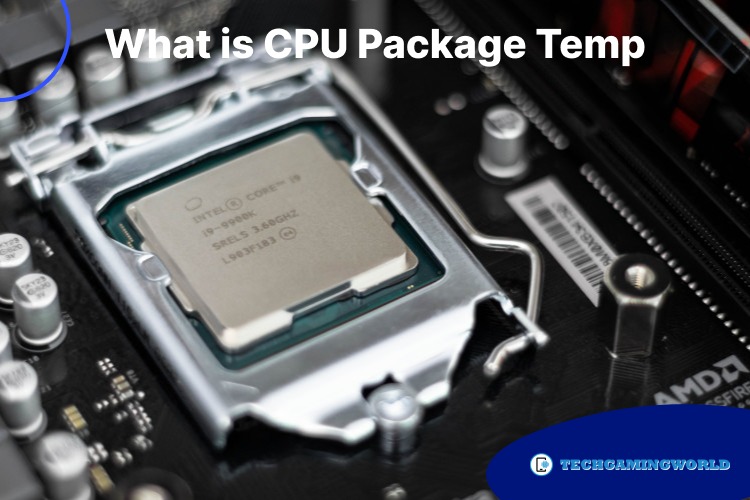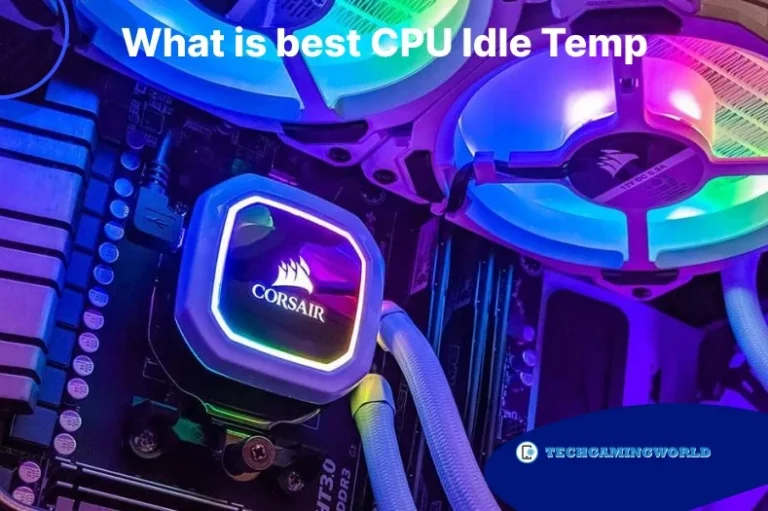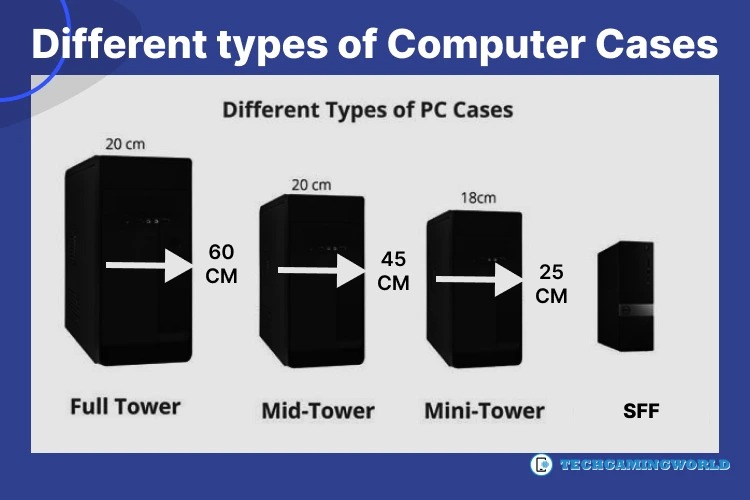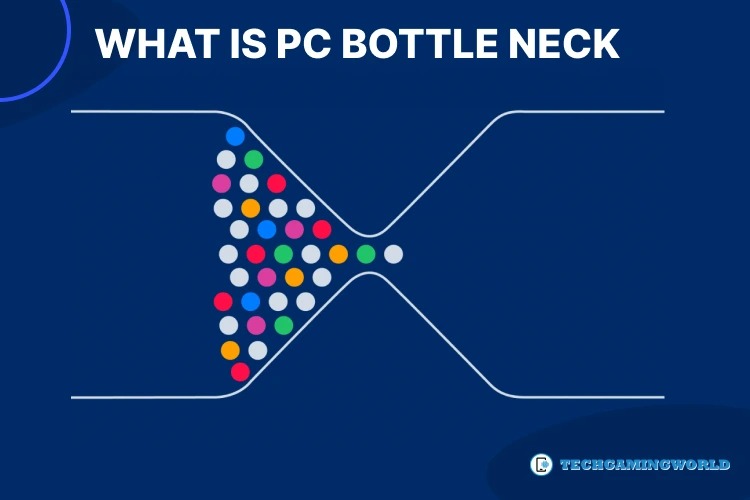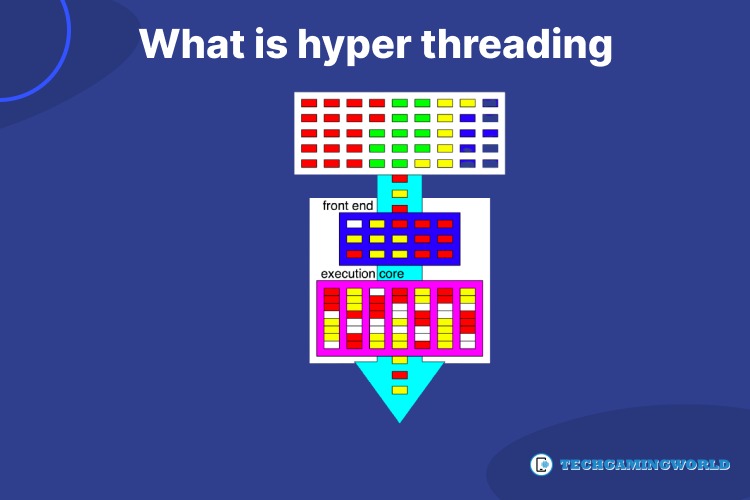The Difference Between CPU Cores Vs Threads Complete Guide”2024″
Even if you’re completely clueless about these terms, don’t worry– we’ll start at the beginning to understand the computational mechanisms behind these two terms Of CPU Cores Vs Threads .
What Is A CPU Core?
The core of a CPU is a part of its hardware which is a physical element of the computer. It exists on a metallic chip inside your CPU device. The core helps the CPU perform different tasks.
Your computer breaks down tasks into smaller subtasks to manage them more easily. This allows the computer to work faster, in an organised way.
The earliest computers only had one core whereas nowadays CPUs have two or more cores.
A single core can, technically, only carry out one subtask at a time. However, while the core can only focus on one task at a time, it switches back and forth between multiple tasks. As the computer Basic performs small bits of each task, one after the other, all the tasks seem to progress similarly.
Although it appears that the tasks are being done simultaneously, they are actually occuring one at a time.
Since 2001, all new computers come with multi-core processors, meaning they have two or more than two core processors. More cores means that the CPU can do more tasks at the same time.
Multi-core processors are named according to the number of cores they have like dualcore (2 cores), quadcore (4 cores) and octacore (8 cores).
Multi-core processors complete more tasks within the same time as single core processors. They use up less power and don’t heat up the computer as much.
What Are CPU Threads?
A thread is a software-based, virtual part of the CPU core. Earlier bulkier computers were extremely slow compared to our modern ones as they had a single thread in their single core. This meant that they could only perform one task at a time.
However, a new phenomenon, known as Simultaneous Multi Threading (SMT) or Hyperthreading, is helping our computers quicken their response time.
Hyperthreading
Hyperthreading divides each CPU core into two virtual cores. This increases the number of threads that can perform subtasks. you can Aslo Read What Is Hyper-Threading .
Cores cut down your computer’s processing time by a lot and therefore, this improves its performance.
The Difference Between CPU Cores Vs Threads
CPU cores and threads are often mixed up, so we’ve listed out the key features that will help you differentiate between the two:
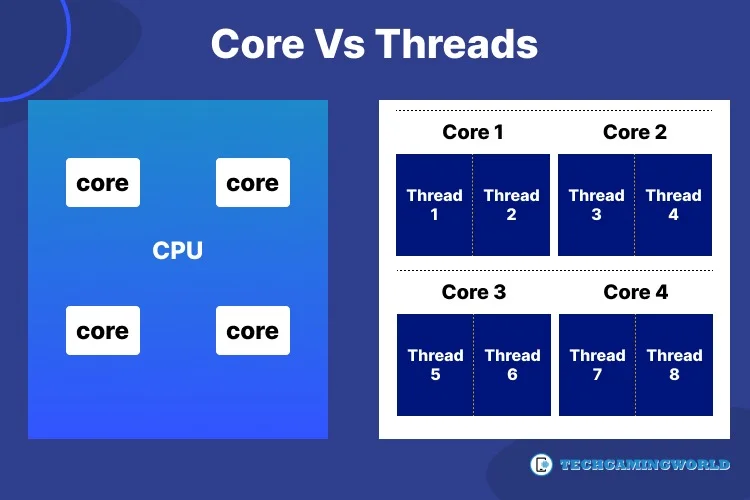
- The core forms part of the CPU’s hardware while threads are a line of instruction for a subtask and therefore, are a virtual component of the CPU.
- Cores imprperformanceove the CPU’s overall speed. On the other hand, threads specifically improve the display. This means that, for example, when we type something, the words will appear on the screen with minimal delay.
- Threads use multiple CPUs for different processes while cores use the same process to alternately perform small parts of the different tasks.
- Cores form the basic functioning structure of the CPU while threads act mostly as support.
- CPU threads use lesser power than cores as they divide the workload among themselves.
Is One Better Than The Other?
What is more important, the cores or the threads? It’s a bit complicated because the two are so interlinked.
A simple analogy can help you understand the concept of cores and threads: The core is the mouth and the threads are the 2 hands feeding it food in organised, bite-sized morsels. You want to eat more in less time, so you get 2 mouths. You’d think you eat more but actually it’s about the same since your hands are now divided among two mouths. The amount of food you eat will increase if you get 4 hands i.e., 2 hands for each mouth.
So the best way to improve the performance of your CPU is to get one with a core to thread ratio of 1:2.
Conclusion
As a general rule, threads cannot compensate for actual cores. Hyperthreaded laptop models are a cost-effective upgrade if your usual workload is low. However, only a larger number of CPU cores can cope with a constantly high workload.
You can better rseearch your own usage and how it aligns with core and threads specifications now that you understand the difference between the two.

About Author
I am EDIE MILES, the founder of TechGamingWorld, a blog. in which is an online gaming community dedicated to providing the latest news and reviews about the world of online games, including PC and console games. Read More