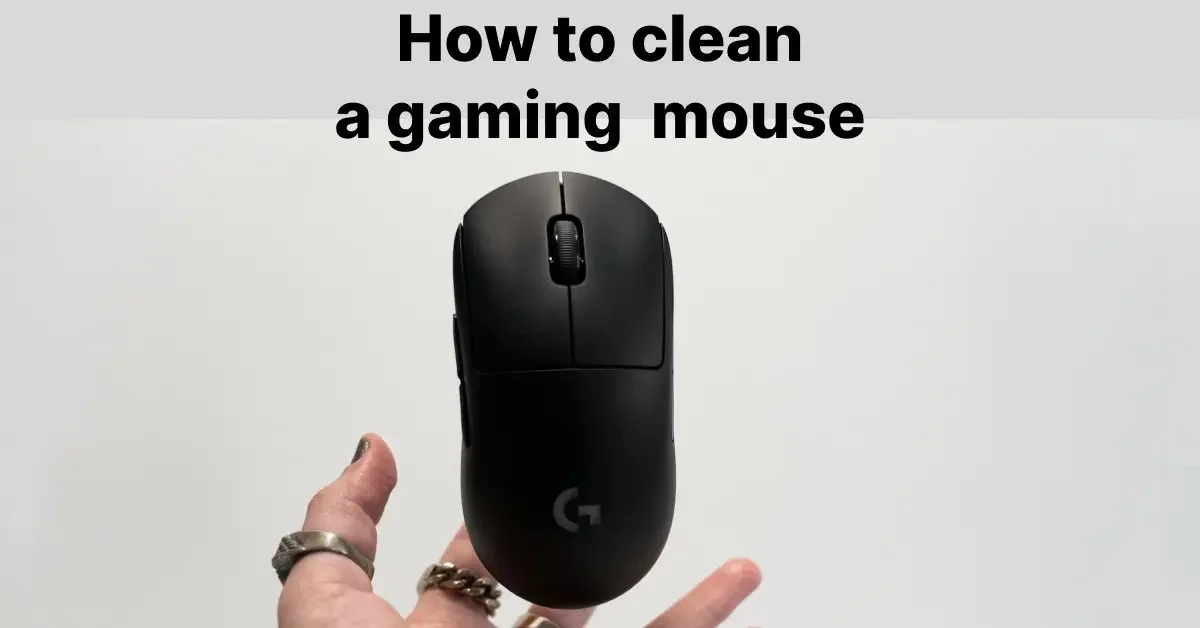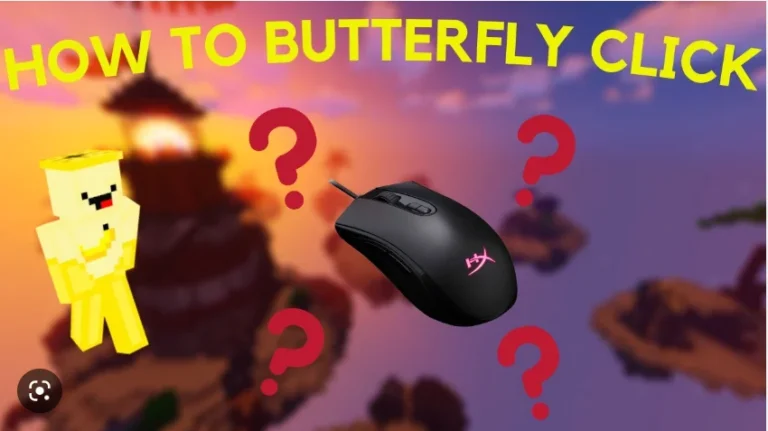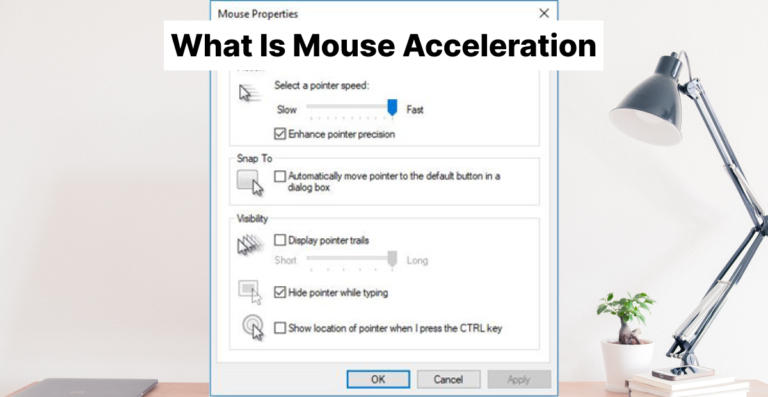How to Clean a Gaming Mouse Step-by-Step Full Guide |2024|
When we continuously play games, then our computer parts get heated. You need to take care of your gaming accessories properly. This review article explains a full guide and effective points that will help you How to Clean a Gaming Mouse. Once you choose your gaming mouse from Best Drag Clicking Mouse, it is possible your working time period is longer than normal working. And your gaming accessories like a keyboard, Mouse, and CPU can be dirty with dust with the passing of a long time. And the major reason is that we touch and use our gaming gadgets daily. This is normal because our hands are dirty with gems, and we do not clean our computers daily.
Look at your Mouse and observe the dirty parts of your gaming mouse. It can be dirtier as compared to your other computer parts. Because we use our dirty hands daily for using our Mouse, and according to another prediction, the average of our messy desk is 400 times more bacteria than the average of a toilet seat. And a mouse has a different 1676 microbes per square inch. And the simple solution to this is to read the full article How to Clean a Gaming Mouse and apply all steps. It will help clean your mice.
What ingredients will you need for How to Clean a Gaming Mouse?
Tools you will need
We use Q-Tip for mouse hard parts, and the Microfiber Stuff is good for cleaning your gaming mouse.
Alcohol is the best-sanitized option for your mice; if you want an alternative thing, you can use water or wipes.
Use rags to clean dust
Use toothpicks to clean the spots and crevices that can reach slightly on those parts.
You can use it to unplug your Mouse from your computer.
This is unnecessary, but you can use it to clean the sensitive parts of your gaming mouse.
4 steps for How to Clean a Gaming Mouse
1: Unplug your Mouse
So these steps are very important to unplug your Mouse before cleaning it to save yourself from electrical shocks. If your Mouse is wireless, turn it off and remove the batteries.
2: Spray, Swab, and Pick
Make sure you spray on all parts of your Mouse and use the microfiber cloth for a swab to clean the dust. And use Q-Tip to clean the hard parts of your Mouse. And remember to clean the mouse sensor. It is an important part of cleaning. To get detailed, read How to clean a computer mouse, which will guide you properly with proper directions.
3: Dry all parts of your Mouse
You must ensure your Mouse and all parts are dry before reassembly. Take care of this step to protect your Mouse. So check all the parts are 100% dry.
4: Maintain your gaming Mouse properly
So in the last step, try to maintain your Mouse properly and make sure your Mouse is clean and protected. Check your Mouse is working and make your Mouse in working proper condition.
FAQS of How to Clean a Gaming Mouse
Why should you clean a gaming mouse?
Your computer parts are important, and it needs maintenance for good performance. People do not pay attention to mouse cleaning because they do not know about it. Must clean your mice daily because it is an important part of all your devices. Moreover, it will be helpful to save your computer from bacteria, and you will enjoy the good working of your computer.
What do you need to clean a mouse?
To clean your gaming mouse, you need fiber clots, alcohol, a toothpick, dry rags, and tweezers.
How to clean under mouse buttons?
If your Mouse has removable shells, you can easily clean your buttons. However, you can use your fingernails to insert the buttons, give them a brief burst, compress the air, and apply the cotton swab inside the mouse buttons.