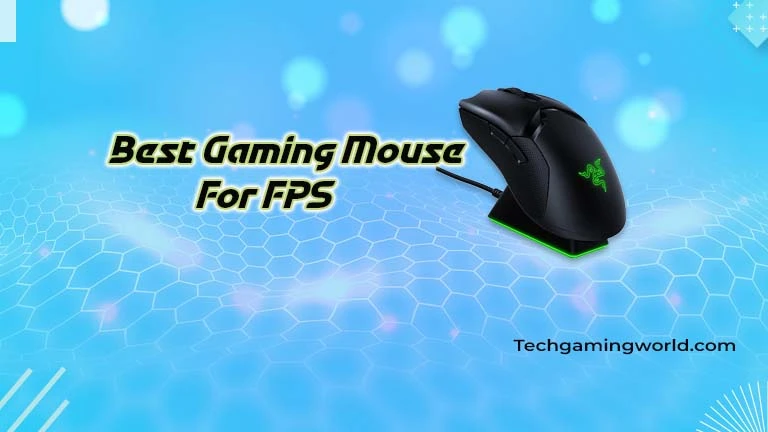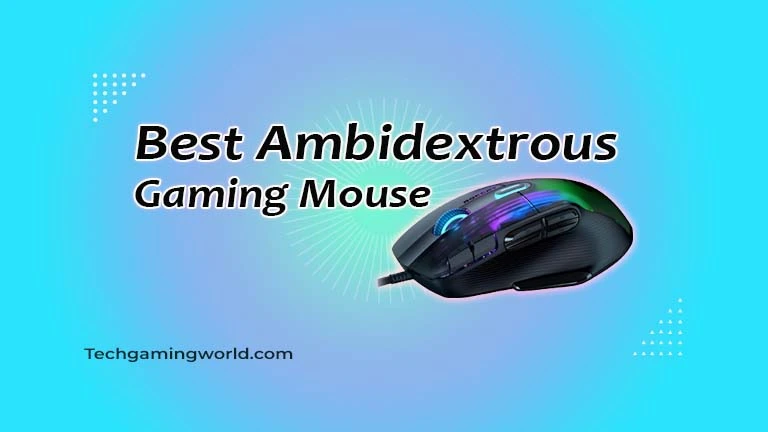7 Best Gaming Mouse For Left Handers {Ultimate Guide 2024}
It is not easy to find a good left handed gaming mouse that keeps up improvements in your game. You want a mouse that works for both left and right-handed people or one specifically for the left hand.
Finding the right shape and features can be hard because there aren’t many left handed mice on the market. That’s why it is important to be sure that the money you spend on a mouse will be a good investment.
Most gamers use their right hand, so many gaming mice are made for right-handed people. This includes some of the top mice in our 2023 list. But there’s still a big need for gaming mice that work great, feel comfortable, and don’t cost too much for left-handed gamers.
It is tough to find the right shape and features. That’s why it is crucial to be sure that the money you spend on a mouse will be a good investment. If you are searching Are there any left-handed gaming mouse.
7 Best Gaming Mouse For Left Handers
Design
Product
Features
Price
7 Best Gaming Mouse For Left Handers
1: Razer Viper 8KHz Ultralight Ambidextrous

The Razer Viper 8 KHz gaming mouse is comfortable and can be used by left- and right-handed people.
It has a fast polling rate of 8,000Hz and a smart sensor called Razer Focus+ 20k that tracks your mouse movements well.
You can customize eight buttons on this mouse. However, it’s quite light at only 71 grams. Some people like light gaming mice, but before you buy this left-handed mouse, ensure you’re okay with how light it feels in your hand.
2: Cherry MW 4500 – Ergonomic Wireless Mouse

Using a right-handed mouse can be challenging and can uncomfortably make your forearm twist. This mouse is designed to be ergonomic, with thumb buttons for left-handed users.
It offers three different sensitivity settings, with the highest being 1200 DPI. You can easily change between these settings using a button on the mouse.
Plus, it connects wirelessly via a 2.4GHz receiver, so gaming with this mouse won’t experience much delay.
3: Corsair Katar Pro XT Ultra-Light

The Corsair Katar Pro XT is a great choice, and it is affordable. While it does not have thumb buttons for left-handed users, it offers an extremely light design, colorful RGB lighting, and a good sensor for accurate tracking.
The Corsair Katar Pro XT has an optical PixArt PMW3391 sensor with a good sensitivity of 18,000 DPI. This means you can move the mouse smoothly, even when working with two 4K monitors. It is incredibly lightweight and features a special cable that reduces drag, so it won’t get tangled or caught on your desk’s edges easily.
While there are thumb buttons on the right side, they may not be convenient for quick use. However, with Corsair’s iCue software, you can set up useful macros to activate with your pinky finger when needed.
4: Razer Naga Trinity Gaming Mouse

The Razer Naga right-handed gamers now have more advanced options like the Razer Naga V2 Pro and Naga V2 Hyperspeed, and we still appreciate the original Left-Handed Edition for those who need it.
It would be quite chaotic to fit all the many buttons of the Naga onto an ambidextrous design. However, Razer has created a solution by creating the online-exclusive Naga Left-Handed Edition specifically for left-handed gamers.
This mouse is designed with lefties in mind.
The Naga Left-Handed Edition has the same form and function as the original right-handed Naga design. This means that MMO or MOBA gamers have a lot of programmable buttons they can easily access with their fingers and thumbs. However, it lacks interchangeable button panels like the Naga Pro or Pro V2. The 12-button panel can be tricky to use effectively during intense gaming moments.
5: Logitech G Pro Wireless Gaming Mouse

The G Pro Wireless is a fantastic wireless gaming mouse, and the great thing is that it’s ambidextrous. This means it can be used comfortably by left- and right-handed gamers, thanks to removable side buttons on either side of the mouse.
It’s light weighing but doesn’t feel flimsy or low-quality, unlike some other lightweight mice. Instead, it’s made from high-quality materials and offers excellent performance.
Logitech put a lot of effort into making every part of the G Pro Wireless mouse lightweight and durable. They even made the side walls of the chassis thinner without compromising on strength. Based on my experience, the G Pro has proven to be quite sturdy, surviving multiple accidental falls from my desk without any issues.
The G Pro Wireless comes with Logitech’s Hero 25K sensor, used in many of their mice. It’s a fantastic sensor, offering quick and precise tracking.
The G Pro Wireless mouse has an impressive battery life of around 60 hours if you don’t use the lighting and about 48 hours with the default lighting brightness. If you pair it with Logitech’s Powerplay charging mat, you won’t have to worry about running out of battery. The only drawback is that it comes with a relatively high price tag, but its quality more than justifies the cost.
6: Logitech G903 LIGHTSPEED Gaming Mouse

The Logitech G903 is our top pick for left-handed mice. It’s the upgraded version of our previous Editor’s Choice, the G900, and it retains the excellent design while adding advanced features like LIGHTSPEED and POWERPLAY wireless technology.
This means you can use wireless charging with compatible accessories, and it offers a super fast 1ms response rate for gaming.
The Logitech G903 has a versatile design that works well for right- and left-handed users, making it ambidextrous. What sets this product apart is that you can use it with a traditional wired setup or unplug the cable to enjoy the same high-level performance without wires. It can go wire-free for up to 32 hours on a single charge, which is impressive.
This model features a PMW3366 optical sensor, highly respected in the PC gaming community for its precise tracking ability in a range of 200 to 12,000 DPI. Additionally, you can customize the RGB lighting to your liking, with options to choose from 16.8 million colors and adjust the brightness as needed.
The gaming buttons on this mouse are located behind the scroll wheel. They use a mechanical pivot design, which provides a satisfying click feel when pressed. There are a total of 11 button options you can use. Optional button covers are included if you prefer not to use some of them, so you can cover the left/right buttons as needed.
7: Razer Lancehead Tournament Edition Ambidextrous

In place of our previous recommendation for the discontinued Razer Naga MMO left-handed mouse, we now suggest considering Razer’s Lancehead Tournament Edition ambidextrous gaming mouse.
Although it wasn’t specifically designed for left-handed users, it’s versatile and works well for left- and right-handed preferences.
The Razer Lancehead Tournament Edition offers nine programmable buttons and the latest 5G laser sensor, which can reach a DPI as high as 16,000 for precise control. It also provides a high level of customization with full Chroma RGB lighting options.
It’s worth noting that many user reviews mention concerns about the Razer Synapse software, which can be a bit demanding in terms of download size (over 100MB) and system resource usage. While you don’t necessarily need to run this software for the mouse to function, it becomes necessary if you want to access advanced customization options.
The Razer Lancehead Tournament Edition is priced similarly to our Editor’s Choice at nearly $120. Still, it faces strong competition from the Logitech G903, which many consider outperforming in various aspects. Finally, selecting between the two will rely on your choices and preferences.
What To Consider When Buying A Left-Handed Gaming Mouse
Selecting the best left-handed mouse can be difficult for you. However, there are several factors you should consider before making a decision. The type of use or gaming you’re involved in can influence the mouse that most suits your requirements.
If you’re playing games with many complex keybindings, you might prefer a mouse with a wide range of macro buttons to make your gaming experience more convenient. On the other hand, if you primarily enjoy first-person shooters, you may not need as many extra buttons and can focus on other aspects of the mouse.
Here are a few things to keep in mind when browsing left-handed edition gaming mice:
Battery Life
If it is a wireless mouse, look at the battery life to ensure it meets your gaming needs.
- Brand
Picking a reputable brand guarantees excellent build, design, performance, and compatibility. It also provides warranty coverage for any potential issues.
- Button Count
How many buttons a mouse has is important. You might want a mouse with many buttons if you play complex games like MMOs. But if you play FPS games, you don’t need as many buttons.
- Price
Many models in this guide come at a reasonable price. As with any consumer electronics, the higher your budget, the more extra features you can expect.
- Maximum DPI
DPI, which stands for dots per inch, isn’t always super important. It tells you how sensitive your mouse is, but higher doesn’t always mean better. For gaming, many people suggest using a DPI of 400, 800, or 1600 as a good standard.
- Wired
You should check if the mouse has a wire to connect to your computer for power and signals. Some mice can be used with or without a wire.
- Wireless
You should see if the mouse can connect to your computer without any wires. If it can, it probably has a battery inside that needs charging or replacing as it gets older.
- RBG Lighting
You can check if the mouse has colorful lights that can be red, blue, or green. Some mice have RGB lights, and you can change the colors and brightness using software.
- Performance
Many gamers have used inexpensive $10 mice before. They do the job, but serious gamers want the best performance. So, they look at a few specs to make sure the mouse is good enough.
Final Words
The best left-handed mouse for one person might not be the best for another because everyone has different needs and budgets. There are many good options for left-handed gaming mice, so you can pick the one that suits you best. All the left-handed mice we mentioned are good for most people. However, our top pick for the best left-handed gaming mouse, and even for general use, is the Razer Viper 8KHz. We think it is the best choice for gaming.
Faqs :

About Author
I am EDIE MILES, the founder of TechGamingWorld, a blog. in which is an online gaming community dedicated to providing the latest news and reviews about the world of online games, including PC and console games. Read More