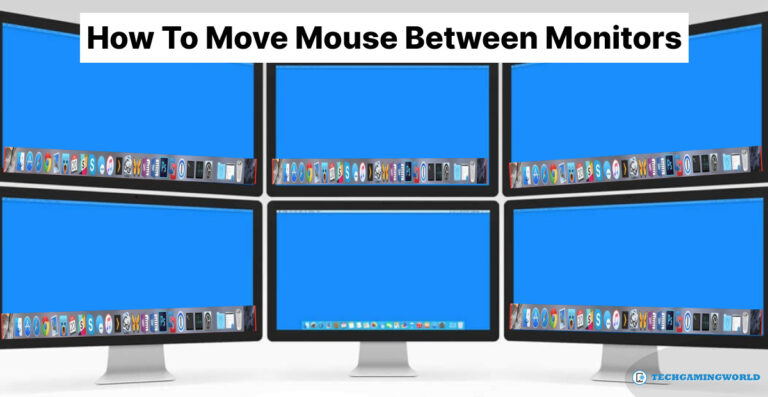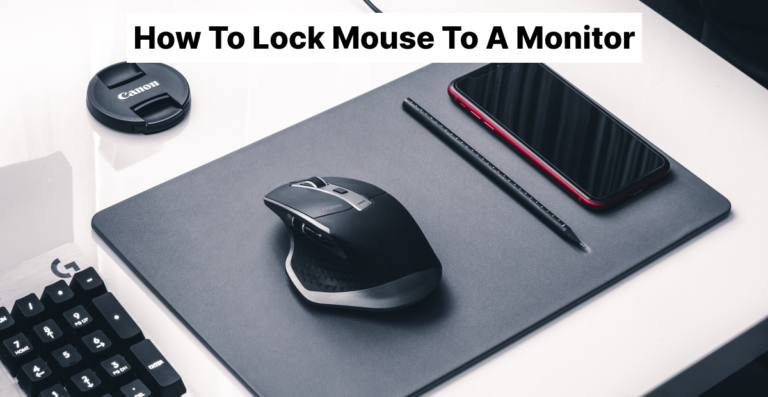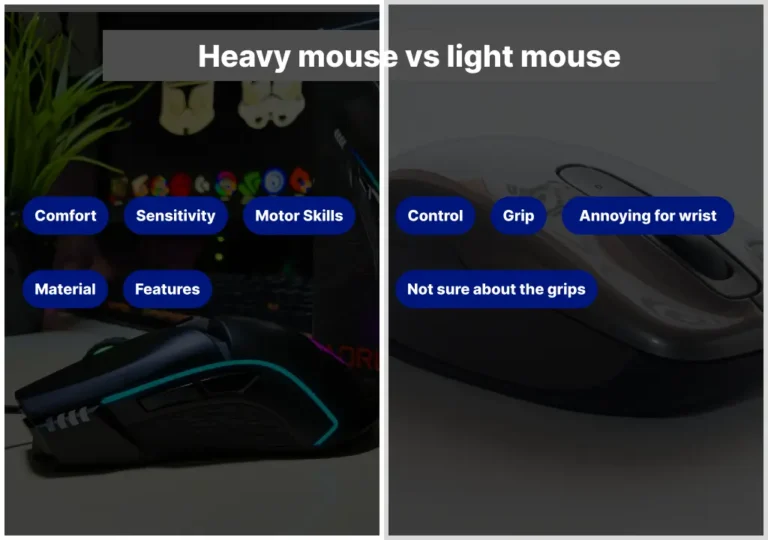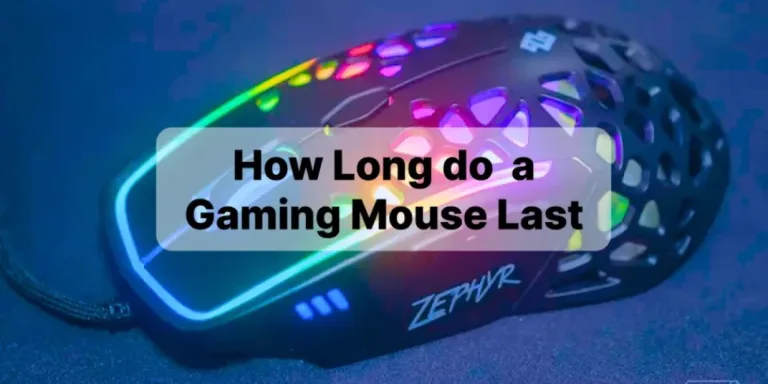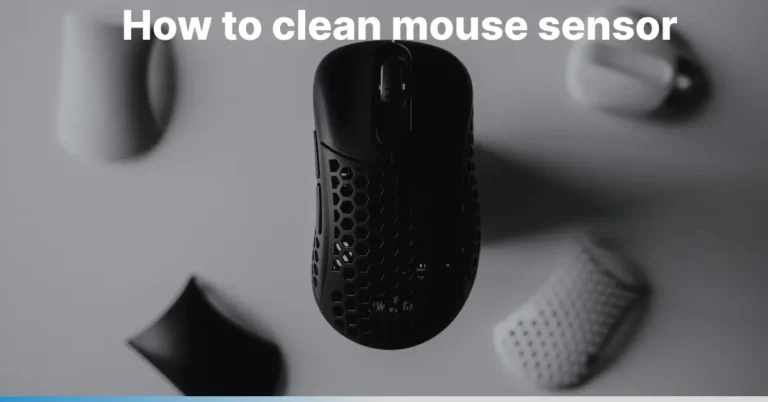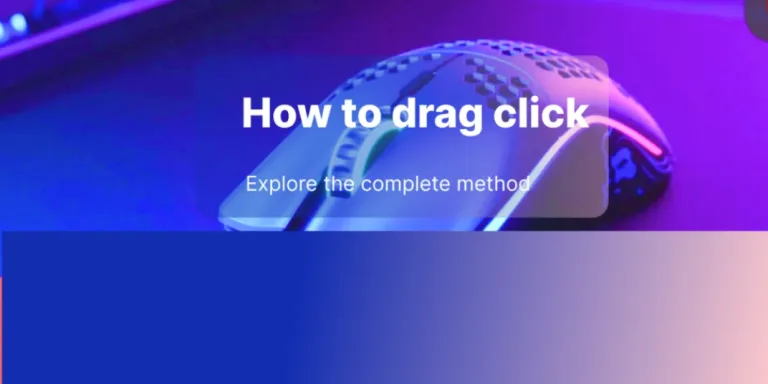How to Tell if PSU Is Failing or Going Bad? (Power Supply Unit) Complete Guide 2024?
Do you want to know How to Tell if PSU Is Failing or Going Bad? But you have no idea how to do it. You have no need to worry because in this article we will tell you with an explanation.
The power supply unit (PSU) is a critical component of any computer system, responsible for providing a stable and consistent power flow to all hardware components. However, like any other electronic device, PSUs can deteriorate over time and eventually fail.
Recognizing the signs of a failing or failing PSU is crucial to prevent potential system damage and ensure the reliability of your computer. In this article, we will explore various indicators that can help you identify if your PSU is going bad.
What does a Psu do?
A PSU (Power Supply Unit) is responsible for converting AC (alternating current) power from an electrical outlet into DC (direct current) power that is used by computer components. It provides a stable and regulated power supply to ensure proper functioning of the computer system.
How to Tell if PSU Is Failing or Going Bad?
Signs of a failing PSU include frequent system crashes or unexpected shutdowns, strange noises like buzzing or clicking, overheating, a burning smell, blue screen errors, inconsistent hardware performance, failure to power on, and overcurrent protection tripping. If you experience any of these symptoms, it’s important to address the issue promptly to prevent further damage to your system. Consulting a professional or knowledgeable technician is recommended for accurate diagnosis and repair. Regular maintenance, such as cleaning your computer and investing in a high-quality PSU, can help prolong its lifespan and prevent failures.
Frequent System Crashes or Unexpected Shutdowns
One of the most common signs of a failing PSU is experiencing frequent system crashes or unexpected shutdowns. If your computer turns off randomly, even during light usage or while idle, it may indicate that the PSU is struggling to provide a consistent power output. These sudden power interruptions can result in data corruption or loss, so it’s important to address the issue promptly.
Unusual Noise
Pay attention to any strange noises emanating from your computer, as they can be indicative of PSU problems. A failing PSU may produce buzzing, grinding, or clicking sounds, which can be caused by worn-out components, loose connections, or malfunctioning fans. If you hear any abnormal noises coming from the PSU, it’s advisable to investigate further to determine if a replacement is necessary.

Overheating
A deteriorating PSU may have difficulty maintaining proper cooling, resulting in increased heat generation. If you notice that your computer becomes excessively hot, even during light tasks, it could indicate an issue with the power supply. Overheating can be caused by a malfunctioning fan within the PSU or insufficient airflow due to accumulated dust or debris. Excessive heat can lead to system instability and potential damage to other components. you can also read What is Thermal Throttling CPU.
Burning Smell
A distinctive burning odor coming from your computer is a serious warning sign of a failing PSU. This smell suggests an electrical issue, such as a short circuit or overheating components within the power supply. In such cases, it is crucial to immediately turn off and unplug your computer, as continuing to use a PSU with a burning smell can pose a significant fire hazard. Seek professional assistance to diagnose and resolve the problem.
Blue Screen of Death (BSOD)
While blue screens can be caused by various factors, a failing PSU can be one of the culprits. Inconsistent power delivery from a deteriorating PSU can lead to data corruption, system instability, and ultimately trigger a BSOD. If you experience frequent blue screen errors accompanied by error messages, it’s worth considering the power supply as a potential cause.
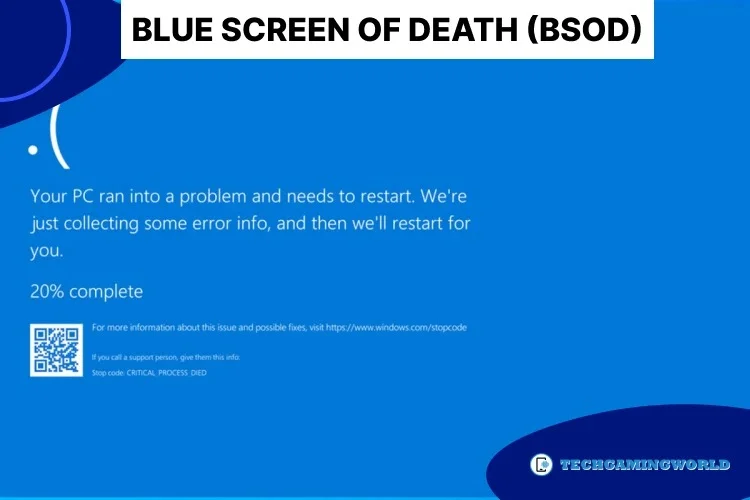
Inconsistent Hardware Performance
A failing PSU may not provide a stable power supply to your computer’s components, resulting in inconsistent hardware performance. You may notice slower response times, reduced processing speeds, and graphics artifacts or glitches, particularly during resource-intensive tasks. If your computer’s performance suddenly decreases without any other apparent causes, it is advisable to investigate the PSU as a possible culprit.
Failure to Power On
In extreme cases, a failing PSU may prevent your computer from powering on altogether. When you press the power button, nothing happens, or you may hear a brief click followed by silence. This inability to initiate the boot process can be attributed to a lack of power supply. However, before concluding that the PSU is at fault, it’s essential to rule out other potential causes, such as faulty cables or a defective motherboard.
Overcurrent Protection (OCP) Tripping
Modern PSUs are equipped with protective features like overcurrent protection (OCP), which shuts off the power supply to prevent damage to components in case of excessive current flow. If your PSU frequently trips the OCP and requires manual reset, it indicates an underlying issue with the power supply. This can occur when a failing PSU struggles to handle the power demands of the system, resulting in intermittent power interruptions.

Conclusion
Being able to recognize the signs of a failing or failing power supply unit (PSU) is crucial for maintaining the stability and reliability of your computer system. Frequent system crashes, unexpected shutdowns, unusual noises, overheating, burning smells, blue screen errors, inconsistent hardware performance, and failure to power on are all indicators that your PSU may be going bad. If you experience any of these symptoms, it is recommended to address the issue promptly to prevent further damage to your system.
When in doubt, consulting a professional or a knowledgeable technician can help diagnose the specific issue with your PSU. It is important to remember that opening the PSU or attempting repairs on your own can be dangerous and should only be done by qualified individuals.So we hope you are now well aware of How to Tell if PSU (Power Supply Unit) is Failing or Going Bad? But if you have more questions you can contact us via our comment section.
Frequently Asked Questions

About Author
I am EDIE MILES, the founder of TechGamingWorld, a blog. in which is an online gaming community dedicated to providing the latest news and reviews about the world of online games, including PC and console games. Read More