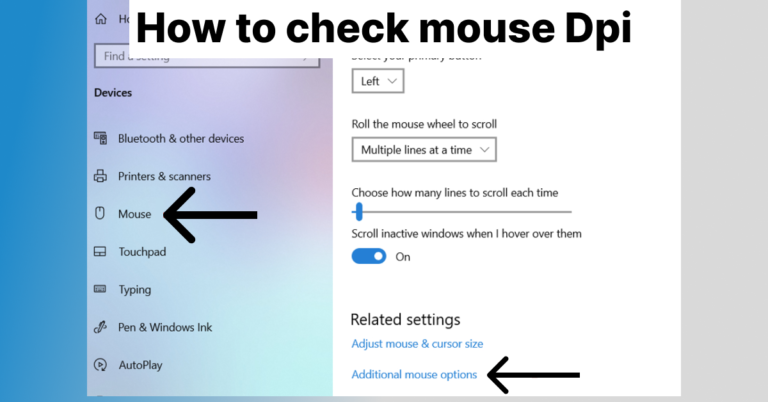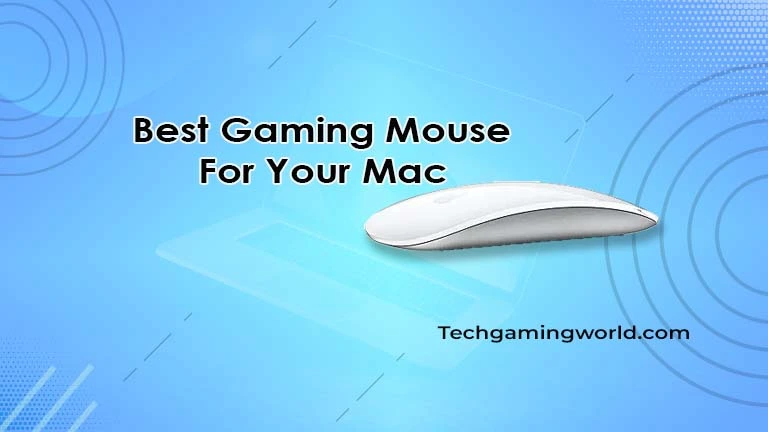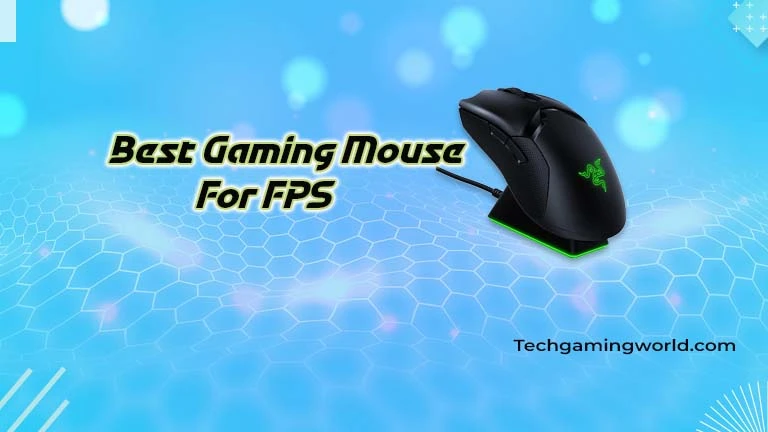The 6 Best Mouse for CSGO, 2024 Elevate Your Gameplay with the Best Mice
In the exciting world of Counter-Strike: Global Offensive (CS: GO), where quick movements and even clicks are an issue, having the perfect mouse is important for serious players. Your mouse choice can decide between winning and losing in the game.
So, it is important to pick a mouse that feels just right for you. Whether it’s the speed of your hand or the accuracy of your clicks, getting the right mouse can boost your chances of success in CS: GO. Find one that suits your style and enhances your gaming experience. In this article, we will explain all about the best mouse for csgo,
Top 6 Best Mouse For CSGO
Best Choice
Logitech G Pro X Superlight:

The Logitech G Pro X Superlight is a wireless gaming mouse created for competitive gaming. It is known for its incredibly lightweight design, weighing just 63 grams, and special sensor performance.
The mouse uses Logitech’s HERO 25K sensor, which offers up to 25,600 DPI and zero smoothing, jitter, or acceleration. The G Pro X Superlight also has a long battery life, lasting up to 70 hours on a single charge.
Editor Choice
Razer Viper 8KHz:

The Razer Viper 8KHz is a wired gaming mouse designed for maximum speed and precision. It uses Razer’s Optical Mouse Switches, which have a lifespan of 80 million clicks.
The mouse also has an 8,000Hz polling rate, which means it sends its position to the computer 8,000 times per second. This ensures that every click and movement is registered with unparalleled precision. if your Budget is very low then you can check this artical > Best Gaming Mouse Under $20.
Best Rechargeable Mouse
ZOWIE FK2-C:

For those who prefer a minimalistic approach, the ZOWIE FK2-C is a classic choice for CS: GO players. Its lightweight, symmetrical design and paracord cable provides exceptional maneuverability, while its accurate sensor and durable construction make it a reliable companion for intense matches.
Best Ergonomic Optical Mouse
Finalmouse Ultralight 2:

The Finalmouse Ultralight 2 is designed for players who prioritize weightlessness and pure responsiveness. Weighing in at just 47 grams, this featherweight mouse feels like an extension of your hand, allowing for effortless flicks and precise aim.
See Also: Best Drag Clicking Mouse.
The Finalmouse Ultralight 2 is a featherweight gaming mouse that weighs just 47 grams. Its lightweight design makes it feel like an extension of your hand, allowing for effortless flicks and precise aim. The mouse also has a high-quality sensor and durable construction, making it a reliable choice for competitive gaming.
Related Posts:
- Best Ambidextrous Gaming Mouse
- Best Gaming Mouse For Big Hands
- Best Gaming Mouse For Small Hands
- Best Gaming Mouse For Left Handers
- Best Mouse For Minecraft Bedwars
- Best Gaming Mouse For FPS Mice
- Best Mouse for Apex Legends
- Best Mouse For Your Mac
- Best Asus Gaming Mouse
Editor Choice
HyperX Pulsefire Haste:

The HyperX Pulsefire Haste balances performance and affordability. Its lightweight design, accurate sensor, and comfortable grip make it a solid choice for aspiring CS: GO enthusiasts.
The HyperX Pulsefire Haste is a lightweight gaming mouse that offers exceptional value for its price. It has a honeycomb-shell design that helps to reduce weight, and it uses a Pixart 3389 sensor, which offers up to 16,000 DPI and excellent tracking performance. The mouse also has comfortable grips and a durable construction.
Best Wireless Mouse
Glorious Model O Wireless:

The Glorious Model O Wireless offers exceptional value for its price. With its lightweight construction, wireless connectivity, and customizable RGB lighting, it’s an excellent option for those looking for a high-performance mouse without breaking the bank.
The Glorious Model O Wireless is a wireless gaming mouse that offers an outstanding balance of performance and affordability. It has a lightweight design, weighing just 67 grams, and it uses a Pixart 3360 sensor, which is a popular choice among competitive gamers. The mouse also has wireless connectivity, customizable RGB lighting, and durable construction.
Buying Guide: Choosing the Right CS: GO Mouse.
Selecting the right mouse for CS:
GO requires careful consideration of various factors that influence comfort and performance. Here’s a comprehensive guide to help you make an informed decision:
1. Grip Style:
Your grip style is the way you hold the mouse, which significantly impacts comfort and control. Common grip styles include:
Palm Grip:
Claw Grip:
Fingertip Grip:
Identify your grip style by trying out different mouse shapes and sizes to find one that feels natural and comfortable.
2. Weight:
The weight of the mouse plays a crucial role in maneuverability and precision. Lighter mice generally offer faster flicks and more effortless wrist movements, while heavier mice provide more stability and control.
Lighter Mice (50-70 grams):
Mid-weight Mice (70-90 grams):
Heavier Mice (90+ grams):
3. Sensor Performance:
The sensor is the mouse’s heart, translating your movements into precise cursor movements on the screen. Choose a mouse with a high-quality sensor that offers:
High DPI (Dots Per Inch):
Accurate Tracking:
Low Input Lag:
4. Wireless vs. Wired:
Wireless mice offer freedom of movement, eliminating cable clutter and providing flexibility. However, they may have slightly higher latency and require battery charging. Wired mice provide a consistent connection with minimal latency, but the cable can be a hindrance.
5. Durability:
Competitive gaming puts a strain on your mouse, so durability is crucial. Look for mice with durable materials, solid construction, and reliable switches that can withstand intense use.
Additional Considerations:
Button Placement:
Software Customization:
Budget:
Final Words
In the exciting world of Counter-Strike: Global Offensive (CS:GO), your mouse is like a trusty sidekick, helping you navigate the action-packed battlefield. Imagine it as your secret weapon, with every click and move playing a big role in your gaming journey. So, picking the right mouse is like choosing the best tool for the job. It is not just about winning or losing; it is about having fun and feeling confident in your gameplay.
Take your time to find a mouse that feels comfortable, responds just how you like it, and fits your gaming style. With the right mouse by your side, you can dive into the CS:GO adventure, ready to conquer challenges and enjoy every thrilling moment in this fast-paced gaming universe. In this post we say Which mouse is best for CS:GO.
Faqs:

About Author
I am EDIE MILES, the founder of TechGamingWorld, a blog. in which is an online gaming community dedicated to providing the latest news and reviews about the world of online games, including PC and console games. Read More