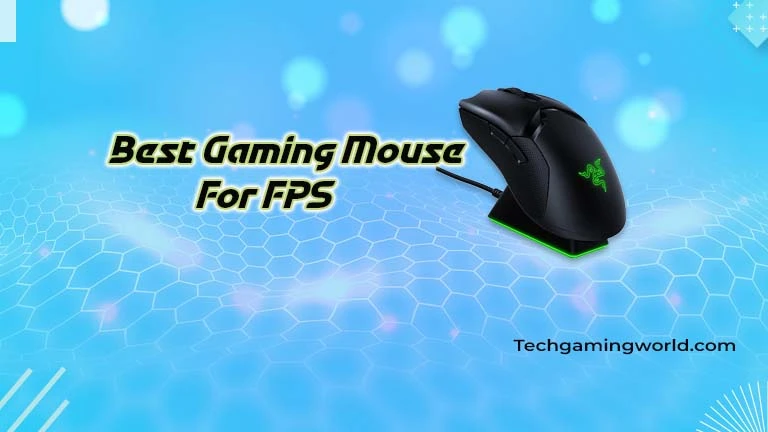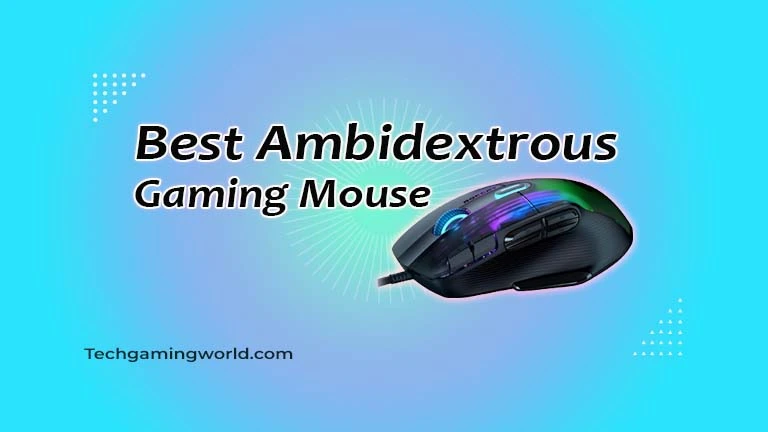The 6 Best Asus Gaming Mouse 2024 Improve Your Gaming Performance
Introducing the world of gaming with the best Asus Gaming Mouse has to offer. This article will explore the top Asus gaming mice, specially crafted to enhance your gaming experience.
These mice combine cutting-edge technology, customizable features, and sleek designs. From wireless wonders to precision-packed wired options, Asus has a gaming mouse for every play style. This article will explain the perfect Asus mouse to level up your gaming adventures.
Top 6 Best asus gaming miuse
Design
Product
Features
Price
“Choosing the Best Asus Gaming Mouse for Your Gaming Setup”
Editor Choice
1: ROG Strix Impact II

This wireless mouse is sturdy and well-made, and you can also switch to wired mode using the provided USB cable if needed.
You can achieve a precise sensitivity of up to 16,000 DPI. The ROG Strix Impact II is lightweight at just 93 grams, providing swift acceleration of up to 40 G. With PTFE mouse feet and a rubberized grip on the side, it ensures a solid hold and performs well even on smooth surfaces. This makes the mouse responsive and effective for various gaming situations.
Boasting a stylish design complemented by customizable RGB lighting, it caters to gamers seeking a blend of aesthetics and performance.
With a high-precision optical sensor offering an impressive 19,000 DPI resolution, the Spatha X ensures precise and responsive tracking for an enhanced gaming experience. Furthermore, its customizable buttons and scroll wheel empower you to fine-tune the mouse according to your unique gaming requirements. This mouse is designed to deliver style and functionality for gamers who demand the best.
The ASUS ROG Keris is their entry into the high-end gaming mouse market, and considering the price, it stands out as one of the best. Like other top-notch Asus gaming mice, this wireless mouse includes a USB-C cable for wired connections. This allows you to choose between wireless freedom and a wired connection for your gaming needs. With a powerful 16,000 DPI, 400 IPS optical sensor, and a rapid 1000Hz polling rate, the Rog Keris provides outstanding performance, particularly in FPS games. Its ergonomic design is tailored for extended gaming sessions, giving comfort and preventing fatigue even during prolonged use. you can also check Best Gaming Mouse For FPS.
The unique ROG push-fit switch socket lets you personalize the force and extend the mouse’s lifespan. According to Asus, the mouse boasts a battery life of 78 hours without RGB lighting and 58 hours with RGB turned on. Additionally, it supports rapid wired charging, providing up to 12 hours of gameplay with just a 15-minute charge. This feature ensures you can quickly return to gaming when you’re short on time.
RELATEDE POSTS
- Best Budget Gaming Mouse
- Best Drag Clicking Mouse
- Best Gaming Mouse For Big Hands
- Best Gaming Mouse For Small Hands
- Best Gaming Mouse For Left Handers
The ASUS ROG Pugio II offers three different ways to connect. You can use the standard USB wired mode, connect wirelessly through a 2.4GHz dongle, or use Bluetooth for low energy (LE) connectivity. With a built-in battery, you get over 100 hours of playtime using Bluetooth LE and 69 hours with the 2.4GHz RF connection. This versatile connectivity ensures you have options to suit your preferences and needs. How to Tell if My WiFi is 2.4 or 5GHz? WiFi Network Complete Guide.<
The best asus rog gaming mouse boasts an ambidextrous design, providing a comfortable grip that suits left- and right-handed users. The magnetic swappable buttons contribute to reducing fatigue during extended use. You can customize the button layout using the Push-fit mechanism according to your preferences and needs. This adaptability ensures a personalized and comfortable gaming experience.
Furthermore, it includes a radio switch at the bottom, allowing instant switching to the cleanest mode available. Lastly, with Aura Sync, you can customize the RGB lighting, ensuring it aligns perfectly with your gaming rig’s theme for a more personalized and visually appealing setup.
The ASUS ROG Gladius II Origin, a well-known gaming mouse from the company, experienced a relaunch with updated internals. While the initial response was mixed, the improvements have made it an excellent choice for hardcore and casual gamers. The enhancements have made it a solid, reliable gaming mouse suitable for various gaming preferences and styles.
The mouse showcases standard Asus design elements like the RGB Asus logo, lights on the scroll wheel, and the mouse base. Besides this, the design is minimalistic. ASUS ROG Gladius II Origin employs 12,000 DPI optical, 50G acceleration, and 250 IPS sensors for precise movement. The accidental clicks issue from the previous model is resolved with the new Omron switches, rated for 50 million clicks. The push-fit switch socket design lets you switch the controls for customized click resistance.
This Bluetooth mouse uses a 2.4GHz frequency, supporting tri-mode connectivity for up to three devices. It features a joystick on the left side with the option to assign four buttons.
The device includes changeable tips for customization based on your preferences. In terms of controls, there are seven additional programmable buttons. Notably, this model incorporates the Push-Fit Switch Socket II, enabling easy hot-swapping of switches.
How to pick an Asus gaming mouse?
When buying the best asus wireless gaming mouse, you need to pay attention to the following factors.
Gaming style
If you like playing games like MMO or RTS, having a mouse with extra buttons on the side is good. For RTS games, it’s even better if the mouse has lots of these side buttons.
Type of sensor
Laser mice are usually more sensitive, so the kind of game you play can help you decide if you should use a laser or optical mouse.
Consider Wired or Wireless
Decide between a wired or wireless gaming mouse. Wired options offer consistent connectivity, while wireless models provide freedom of movement. Asus offers both, so choose based on your priorities regarding responsiveness and convenience.
Check Button Configuration
Evaluate the number and customization options of buttons. Asus gaming mice often come with programmable buttons, enhancing your gaming experience. Consider the placement and accessibility of these buttons based on your preferences. Different hand grips. Choose one that feels comfortable during long gaming sessions.
Look Into Connectivity Options
If you switch between multiple devices, consider a mouse with multi-device connectivity. Asus gaming mice often support tri-mode connectivity, allowing you to switch between devices seamlessly.
Read Reviews and Ratings
Before making a final decision, read user reviews and expert opinions. This can provide insights into real-world performance and potential issues that users have encountered.
Compare Prices
Lastly, compare prices from different retailers to find the best deal. Consider any additional features or bundled accessories that may affect your decision.
Final Words
You can improve your gaming experience by selecting the best gaming mouse. Consider the characteristics you require and the kind of games you play. Having extra buttons is helpful if you enjoy role-playing or multiplayer games. Although optical mice are also good, laser mice are more sensitive. Look for a mouse with characteristics you like that fits your hand comfortably. There are many possibilities, regardless of your preference for wired or wireless. Choose the one that works best for you, and have fun gaming.
FAQS: OF BEST ASUS GAMING MICE

About Author
I am EDIE MILES, the founder of TechGamingWorld, a blog. in which is an online gaming community dedicated to providing the latest news and reviews about the world of online games, including PC and console games. Read More